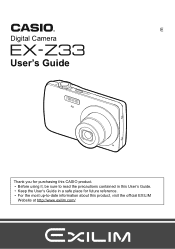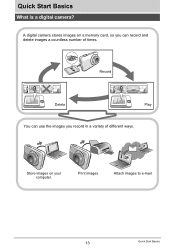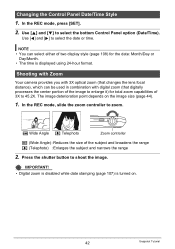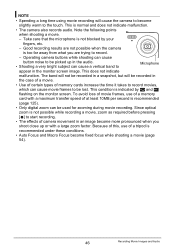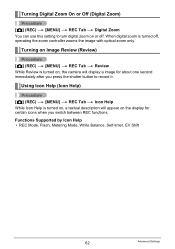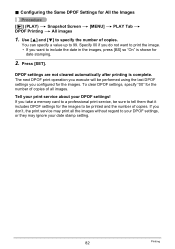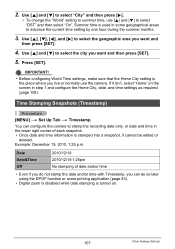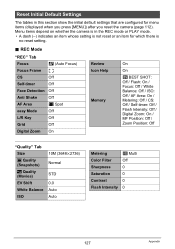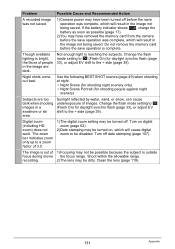Casio EX Z33 Support Question
Find answers below for this question about Casio EX Z33 - EXILIM ZOOM Digital Camera.Need a Casio EX Z33 manual? We have 1 online manual for this item!
Question posted by Dianevanecek on June 21st, 2011
Out Of Focus Prints
Why when I print photos is there a red exchanging Point telling me bad quality print? What am I doing wrong in settings! Thanks
Current Answers
Related Casio EX Z33 Manual Pages
Similar Questions
Date And Time Set
Every time when I switch on my camera EX-H10, I have to set date and time again. I set it for more t...
Every time when I switch on my camera EX-H10, I have to set date and time again. I set it for more t...
(Posted by vivatri 10 years ago)
The Focus On My Digital Camera - Casio Ex-z100 Exilim Has Stopped Working
Whenever i take a picture the centre is out of focus. i try pre-focus but it goes blurry once you ta...
Whenever i take a picture the centre is out of focus. i try pre-focus but it goes blurry once you ta...
(Posted by fluffybowl 10 years ago)
Photos
my computer do not recognized my camera i can't view my photo or videos in my pc... im using window7...
my computer do not recognized my camera i can't view my photo or videos in my pc... im using window7...
(Posted by lpagulto 11 years ago)
Please How To Make My Camera Charging It's Battery Using My Laptop Usb.
I'm on travilling so i don't have my camera charger , camera model Casio EX Z33. i try to get chrge...
I'm on travilling so i don't have my camera charger , camera model Casio EX Z33. i try to get chrge...
(Posted by niazydiab 12 years ago)
My Casio Digital Camera Stopped Working:s
my casio digital camera has stopped working while taking photos , the lens is stuck out and the oper...
my casio digital camera has stopped working while taking photos , the lens is stuck out and the oper...
(Posted by haidyhany123 12 years ago)