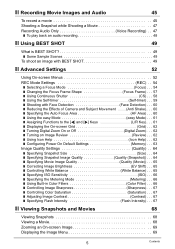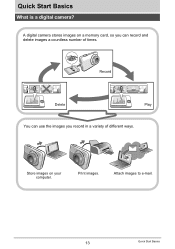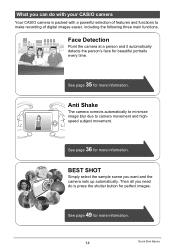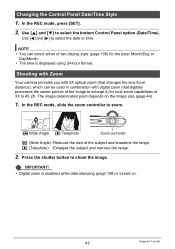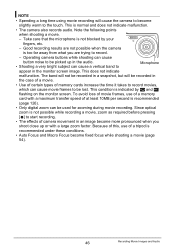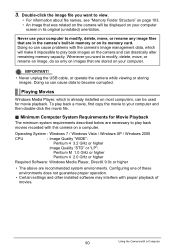Casio EX-Z35 Support Question
Find answers below for this question about Casio EX-Z35 - EXILIM Digital Camera.Need a Casio EX-Z35 manual? We have 1 online manual for this item!
Question posted by lpagulto on July 13th, 2012
Photos
my computer do not recognized my camera i can't view my photo or videos in my pc... im using window7 starter... what should i do to fix this problem, its useless i cant upload or move photos or videos from my camera...
Current Answers
Related Casio EX-Z35 Manual Pages
Similar Questions
How Does One Transfer Pictures From The Camera To A Pc?
How does one transfer pictures from the camera to a PC?
How does one transfer pictures from the camera to a PC?
(Posted by sonomaedu 9 years ago)
The Focus On My Digital Camera - Casio Ex-z100 Exilim Has Stopped Working
Whenever i take a picture the centre is out of focus. i try pre-focus but it goes blurry once you ta...
Whenever i take a picture the centre is out of focus. i try pre-focus but it goes blurry once you ta...
(Posted by fluffybowl 10 years ago)
Ex-z350 Vertical Line When Taking A Photo.
I have an EX-Z350 and just recently I am seeing vertical lines (line windows blinds). I cannot get r...
I have an EX-Z350 and just recently I am seeing vertical lines (line windows blinds). I cannot get r...
(Posted by Terawiz 11 years ago)
Memory Card.
It goes black each time I put the memory card in, am I doing something wrong?
It goes black each time I put the memory card in, am I doing something wrong?
(Posted by wna92i 11 years ago)
Ex Z35
Dear sir, I own a Casio camera and just bought a MAc book and the cd software is for Windows. Whe...
Dear sir, I own a Casio camera and just bought a MAc book and the cd software is for Windows. Whe...
(Posted by floresandre 12 years ago)