Casio EX-S880RD - EXILIM CARD Digital Camera Support and Manuals
Get Help and Manuals for this Casio item
This item is in your list!
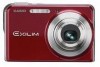
View All Support Options Below
Free Casio EX-S880RD manuals!
Problems with Casio EX-S880RD?
Ask a Question
Free Casio EX-S880RD manuals!
Problems with Casio EX-S880RD?
Ask a Question
Popular Casio EX-S880RD Manual Pages
Owners Manual - Page 1


E
Digital Camera
EX-S880
User's Guide
Thank you for purchasing this CASIO product. • Before using it, be sure to read the precautions
contained in this User's Guide. • Keep the User's Guide in a safe place for future
reference. • For the most up-to-date information about this
product, visit the official EXILIM Website at http://www.exilim.com/
K838PCM1DMX
1
Owners Manual - Page 30
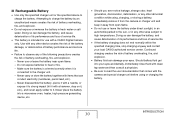
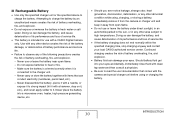
... use with a CASIO Digital Camera only. Continued charging creates the risk of service life.
• This battery is oriented correctly when it to charge the battery by an unauthorized means creates the risk of battery overheating, fire, and explosion. - Never place the battery into your eyes. Attempting to strong impact (hit it away from the camera or charger unit and...
Owners Manual - Page 39
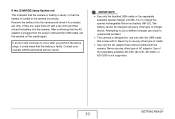
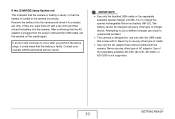
... the separately available AD-C30, AD-C40, AD-C620, or AD-C630 is not supported. Remove the battery from the camera and check if its contacts are , wipe them off with it could mean that the battery is faulty.
Contact your nearest CASIO authorized service center. After confirming that the AC adaptor is plugged into the...
Owners Manual - Page 50
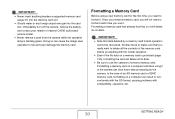
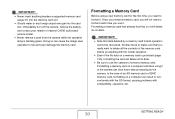
... • Be sure to use it in nonconformity with the SD format, causing problems with the format operation. • Even if the file data on a memory ...supported memory card (page 47) into the memory card slot.
• Should water or any foreign object ever get into the card slot, immediately turn off the camera, remove the battery, and contact your retailer or nearest CASIO authorized service...
Owners Manual - Page 130
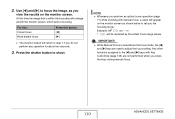
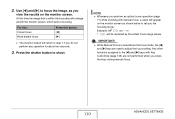
... (page
71) while shooting with Key Customize (page 145) are used to step 1 if you press the keys during manual focus.
130
ADVANCED SETTINGS 2.
Example: MF
cm -
*
will return to adjust the focus setting.
Use [W] and [X] to tell you
view the results on the monitor screen as shown below to focus the image...
Owners Manual - Page 218
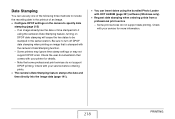
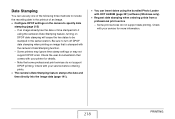
... date stamping when ordering prints from a professional print service - Note that is stamped with your service for details. - Some printers may ignore time stamp settings or may not support DPOF at all. Date Stamping
You can insert dates using the camera's Date Stamping feature, turning on the camera to specify date
stamping (page 215) - Some print...
Owners Manual - Page 221


...8226; This camera supports USB 2.0 Hi-Speed protocol. Objective
Windows Version
Install this software:
• Viewing images on a computer
• Storing images on a computer
Vista/XP/ 2000/Me
98SE/98
- (USB driver not required.)
USB driver Type B • You can slow down data transfer and even cause operational problems.
Using the Camera with a Windows Computer
Install the required...
Owners Manual - Page 235


...settings and other installed software may interfere with the camera. Uploading Movie Files to register as a YouTube user before you recorded and view movies that comes with proper playback of movie files you want.
235
USING THE CAMERA... WITH A COMPUTER At YouTube, you can upload movies you can upload movies there.
■ Installing YouTube Uploader for CASIO from the CD...
Owners Manual - Page 242
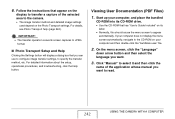
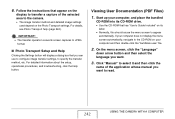
..., this should cause the menu screen to the camera.
• The image transfer method and detailed image settings used depend on the
display to transfer a capture of the application whose manual you want to read.
242
USING THE CAMERA WITH A COMPUTER 6. Follow the instructions that has "User's Guide Included" on its CD-ROM drive.
• Use...
Owners Manual - Page 251
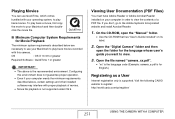
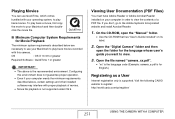
...
Required Software : QuickTime 7 or greater
IMPORTANT!
• The above , certain settings and other installed software may interfere with proper playback of a PDF file. Configuring this camera. Open the "Digital Camera" folder and then
open the "Manual" folder.
• Use the CD-ROM that has "User's Guide included" on your computer meets the minimum requirements described above is...
Owners Manual - Page 258
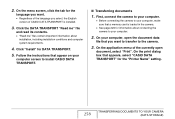
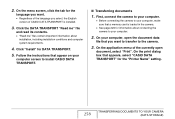
... for the
language you want.
• Regardless of CASIO DATA TRANSPORT is loaded in the camera.
• See page 226 for information about installation, including installation conditions and computer system requirements.
4. 2. Follow the instructions that appears, select "CASIO DATA TRANSPORT" for DATA TRANSPORT.
5. First, connect the camera to your computer.
• Before connecting the...
Owners Manual - Page 260


... box for information about connecting the camera to
install CASIO DATA TRANSPORT.
■ Transferring documents
1. Double-click "TRANSPORT_Installer".
4. Check the current data settings (date, file
name, icon) and then click the [OK] button. On your Macintosh.
2. On the menu bar, click "File" and then "Print".
4.
Follow the instructions in the camera.
• See page 245 for...
Owners Manual - Page 284
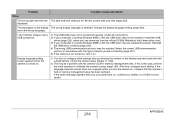
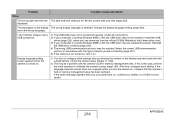
... the camera's setup (page 150).
Check the camera setup (pages 11, 206).
2) The may not be installed incorrectly. Set the correct date and time (page 202). Install the USB
driver (page 225), which you turn power back on, contact your computer is running Windows 98SE or 98, the USB driver may be a problem with the camera's built-in accordance with a dead battery...
Owners Manual - Page 286
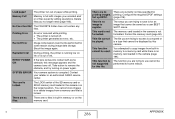
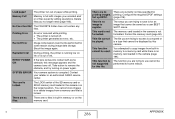
... contain any files. Replenish ink! Contact your retailer or an authorized CASIO service center. The setup you are trying to access is corrupted or is not
formatted.
B
286
APPENDIX
The LOCK switch of files saved by this file. Configure the required DPOF settings
Set up DPOF. (page 215).
Shoot the image again.
This function cannot...
Owners Manual - Page 287
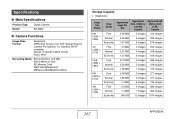
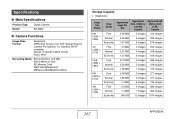
DCF (Design Rule for Camera File System) 1.0 standard; DPOF compliant Movies: H.264/AVC MOV format Audio: WAV
Recording... 386 images
Normal
1.4 MB
7 images 690 images
Economy
900 KB 12 images 1074 images
287
APPENDIX Specifications
■ Main Specifications
Product Type Model
Digital Camera EX-S880
■ Camera Functions
Image Files Format
Snapshots: JPEG (Exif Version 2.2);
Casio EX-S880RD Reviews
Do you have an experience with the Casio EX-S880RD that you would like to share?
Earn 750 points for your review!
We have not received any reviews for Casio yet.
Earn 750 points for your review!
