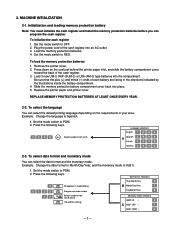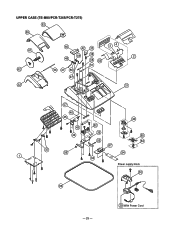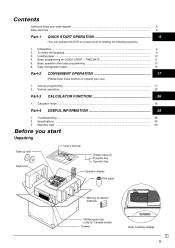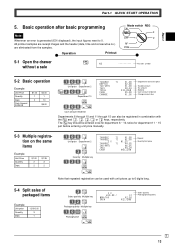Casio PCRT275 - Cash Register w/ 15 Depts Support and Manuals
Get Help and Manuals for this Casio item

View All Support Options Below
Free Casio PCRT275 manuals!
Problems with Casio PCRT275?
Ask a Question
Free Casio PCRT275 manuals!
Problems with Casio PCRT275?
Ask a Question
Most Recent Casio PCRT275 Questions
How Do I Change My Usa Model To The Canada Mode For Tax Button
HiI bought a USA older Casio cash register.How do I change the program so that I can enter my CANADA...
HiI bought a USA older Casio cash register.How do I change the program so that I can enter my CANADA...
(Posted by traceykohler1 1 year ago)
How To Add The Tax Rate And Apply To A Department Key?
we need to add a 13% tax and apply it to a department key. All video I can fine are for UK models an...
we need to add a 13% tax and apply it to a department key. All video I can fine are for UK models an...
(Posted by Kritchie 1 year ago)
How Do I Change The Name On The Bill Pls Help
how do i change the name on the bill pls help
how do i change the name on the bill pls help
(Posted by accounts83112 2 years ago)
Receipt Printing
my printing is in shrinking mode. How can I change this ?Thankyou
my printing is in shrinking mode. How can I change this ?Thankyou
(Posted by Rosariaprimerano5 2 years ago)
Batteries Go Dead In Under 2 Weeks Get The L Message. Always Plugged In.
key in off position when not used. Went years with old battery, now there done in less than 2 weeks....
key in off position when not used. Went years with old battery, now there done in less than 2 weeks....
(Posted by ddushinski 2 years ago)
Casio PCRT275 Videos
Popular Casio PCRT275 Manual Pages
Casio PCRT275 Reviews
We have not received any reviews for Casio yet.