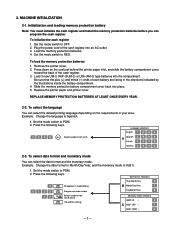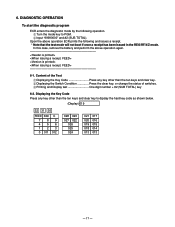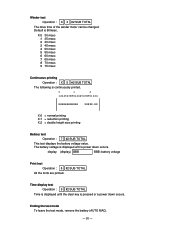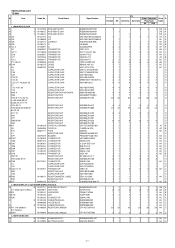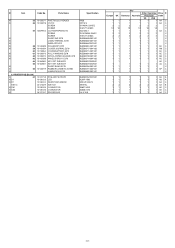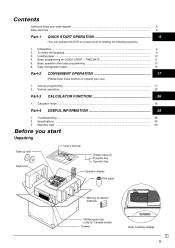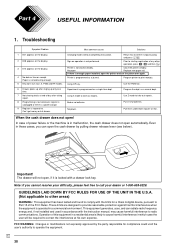Casio PCRT275 Support Question
Find answers below for this question about Casio PCRT275 - Cash Register w/ 15 Depts.Need a Casio PCRT275 manual? We have 2 online manuals for this item!
Question posted by ddushinski on June 22nd, 2021
Batteries Go Dead In Under 2 Weeks Get The L Message. Always Plugged In.
key in off position when not used. Went years with old battery, now there done in less than 2 weeks. This occurred after a powerfailure when progra.mi g was lost.
Current Answers
Answer #1: Posted by Odin on June 22nd, 2021 9:58 AM
See https://www.manualslib.com/manual/37313/Casio-Pcr-T2100.html?page=89.
If the issue persists or if you require further advice, you may want to consult the company: use the contact information at https://www.contacthelp.com/casio.
If the issue persists or if you require further advice, you may want to consult the company: use the contact information at https://www.contacthelp.com/casio.
Hope this is useful. Please don't forget to click the Accept This Answer button if you do accept it. My aim is to provide reliable helpful answers, not just a lot of them. See https://www.helpowl.com/profile/Odin.
Answer #2: Posted by SonuKumar on June 22nd, 2021 6:50 PM
https://www.manualslib.com/manual/37313/Casio-Pcr-T2100.html?page=89
Please respond to my effort to provide you with the best possible solution by using the "Acceptable Solution" and/or the "Helpful" buttons when the answer has proven to be helpful.
Regards,
Sonu
Your search handyman for all e-support needs!!
Related Casio PCRT275 Manual Pages
Similar Questions
Casio Cash Register Pcr-t275 Won't Turn Off
(Posted by rrken 9 years ago)
Where Can I Find A Replacement Cash Drawer For A Casio Pcr T2000?
I am looking for an extra cash drawer to help with switching shifts. All I have been able to fiind i...
I am looking for an extra cash drawer to help with switching shifts. All I have been able to fiind i...
(Posted by ADeJesus 9 years ago)
Cash Register Pcr T275 L.
I want to sell of this cash register. Is there a way to reset all information
I want to sell of this cash register. Is there a way to reset all information
(Posted by sshahtz 10 years ago)
Casio Cash Register Pcr-t275 Is Not Printing ,the Paper Rools But Without Any Pr
(Posted by mark51681 11 years ago)
Bought Used Casio Pcr-t275 Want To Clear All And Operate As Cash Only
(Posted by willquetis 12 years ago)