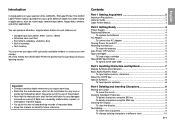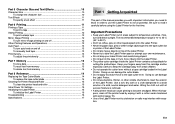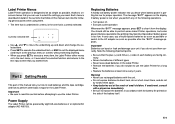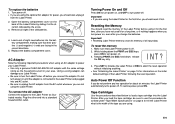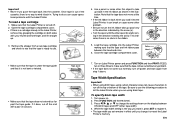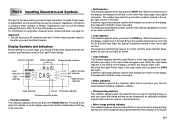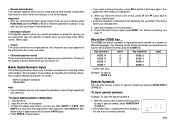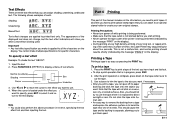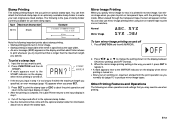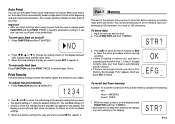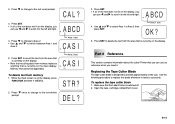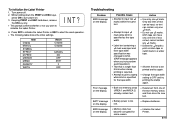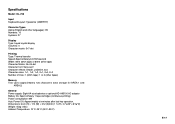Casio KL 750B - 2 Line Label Printer Support and Manuals
Get Help and Manuals for this Casio item
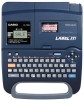
View All Support Options Below
Free Casio KL 750B manuals!
Problems with Casio KL 750B?
Ask a Question
Free Casio KL 750B manuals!
Problems with Casio KL 750B?
Ask a Question
Most Recent Casio KL 750B Questions
My Printer Doesn't Respond To Print, Bs, Del, Arrows Keys.
My printer doesn't respond to Print, BS, del, arrows keys. And because of that I cannot initialize i...
My printer doesn't respond to Print, BS, del, arrows keys. And because of that I cannot initialize i...
(Posted by musia60 2 years ago)
How Do I Run The Tape Thru The Yellow Tape Cutter?
(Posted by artklong2383 3 years ago)
.err Message
I can only get ".err!" message. It will not reset, print or allow me to enter any data. new batterie...
I can only get ".err!" message. It will not reset, print or allow me to enter any data. new batterie...
(Posted by lynda529 7 years ago)
The Manual Does Not Say Anything About The Meaning Of The 888/8888 Code. Where
can I find out what that means?
can I find out what that means?
(Posted by PKSMSW 8 years ago)
What Does Code .8888 Or 888 On My Screen Mean. Keys Don't Work, Doesn't Print
After Printing A Label, The Above Code Appears In The Window. None Of The Keys-letter-backspace-dele...
After Printing A Label, The Above Code Appears In The Window. None Of The Keys-letter-backspace-dele...
(Posted by PKSMSW 8 years ago)
Popular Casio KL 750B Manual Pages
Casio KL 750B Reviews
We have not received any reviews for Casio yet.