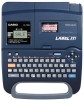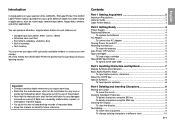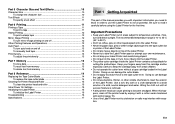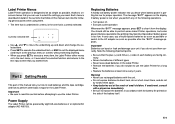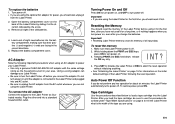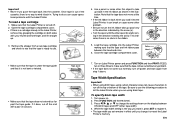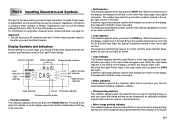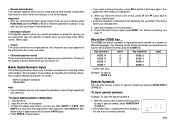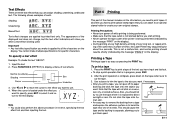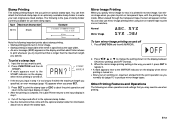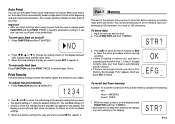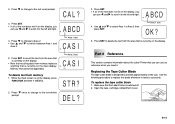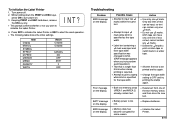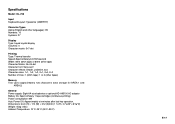Casio KL 750B Support Question
Find answers below for this question about Casio KL 750B - 2 Line Label Printer.Need a Casio KL 750B manual? We have 1 online manual for this item!
Question posted by PKSMSW on March 20th, 2016
The Manual Does Not Say Anything About The Meaning Of The 888/8888 Code. Where
Current Answers
Answer #1: Posted by LuxuriKnows on March 20th, 2016 11:57 PM
there are no mentions of error codes found in manual so I'd recommend you giving casio customer service a call directly for futher assistance : http://www.casio.com/support/contactus/phonenumbers/
Manual : http://support.casio.com/storage/en/manual/pdf/EN/005/KL-750_EN.pdf
★ Hit "Accepted" or "Helpful" ✔ : If I Helped to Resolve Question.
✘ Didn't help? Resubmit Your Question : Include More Details if Possible |✘
Related Casio KL 750B Manual Pages
Similar Questions
After changing the batteries and initializing the printer and entering some text the printing fails....
I can only get ".err!" message. It will not reset, print or allow me to enter any data. new batterie...
After Printing A Label, The Above Code Appears In The Window. None Of The Keys-letter-backspace-dele...
I have a brand new Casio KL-60 label maker that will not print after the message is inputed. The mes...