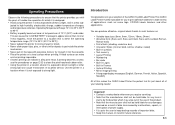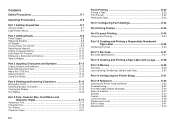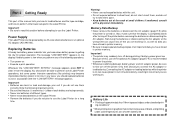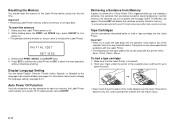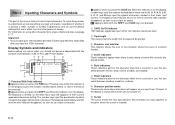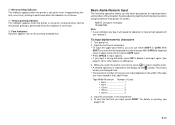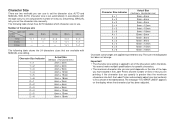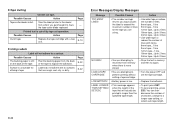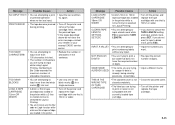Casio KL-820 - Label Printer Support and Manuals
Get Help and Manuals for this Casio item
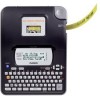
View All Support Options Below
Free Casio KL-820 manuals!
Problems with Casio KL-820?
Ask a Question
Free Casio KL-820 manuals!
Problems with Casio KL-820?
Ask a Question
Most Recent Casio KL-820 Questions
How To I Am Solve Print Error Problem In My Printer Modale Kl-820
(Posted by maftab 1 year ago)
More Spacing Is Observed On Left Hand Side And Right Hand Side Of Lettering
(Posted by narayanaveeramalla 2 years ago)
This Casio Printar Is Erer Is Print Whay
(Posted by dnyaneshwarnanaware 2 years ago)
Does My Machine Automatically Detect The Tape Size?
because it is only printing 2 lines and when I got to 3 it says too many lines
because it is only printing 2 lines and when I got to 3 it says too many lines
(Posted by rajavi17 3 years ago)
Casio KL-820 Videos
Popular Casio KL-820 Manual Pages
Casio KL-820 Reviews
We have not received any reviews for Casio yet.