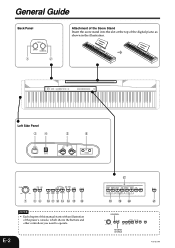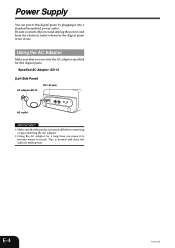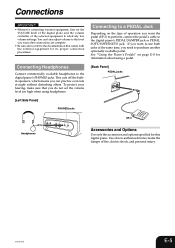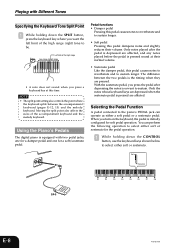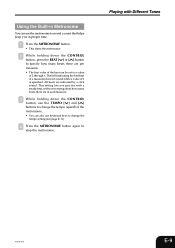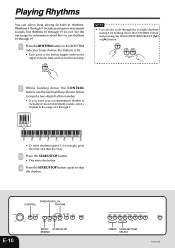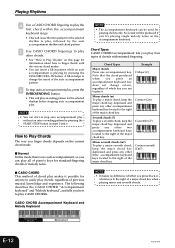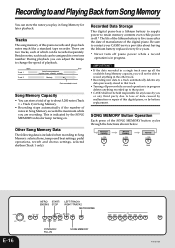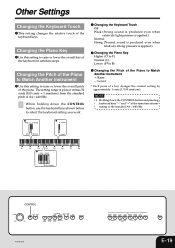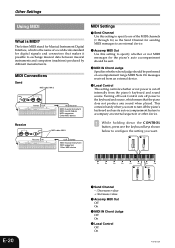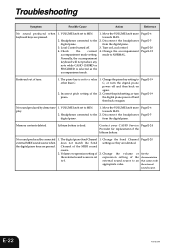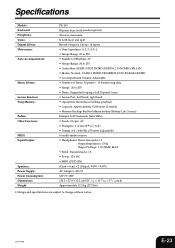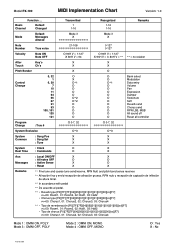Casio PX 100 Support Question
Find answers below for this question about Casio PX 100 - Privia Digital Piano.Need a Casio PX 100 manual? We have 1 online manual for this item!
Question posted by acarleton7 on April 8th, 2022
Privia Px-100 Pedal Stopped Working
Current Answers
Answer #1: Posted by SonuKumar on April 8th, 2022 9:26 PM
https://www.youtube.com/watch?v=nGDozYfN8kg&t=35
https://www.youtube.com/watch?v=nGDozYfN8kg&t=359
https://www.youtube.com/watch?v=nGDozYfN8kg&t=389
https://www.youtube.com/watch?v=nGDozYfN8kg&t=411
https://www.youtube.com/watch?v=MvkPsVZyhk8
Why is my sustain pedal not working?
It has reversed polarity because you didn't unplug your adapter. Just to make sure unplug your pedal, unplug your piano adapter and plug in the pedal and plug in your adapter for the piano and turn on your piano and it should work correctly."
Please respond to my effort to provide you with the best possible solution by using the "Acceptable Solution" and/or the "Helpful" buttons when the answer has proven to be helpful.
Regards,
Sonu
Your search handyman for all e-support needs!!
Related Casio PX 100 Manual Pages
Similar Questions
My Casio privia px 110 cannot any longer play soft and loud. When I press a key the sound remains in...
I've had my CASIO PX 100 piano functioning well for years, but suddenly one day there was no sound f...
my pedal is not working at all....the connection seems to be loose on the back of the privia keyboar...