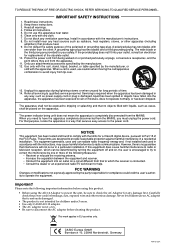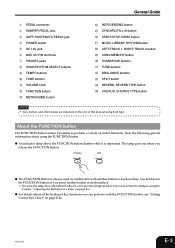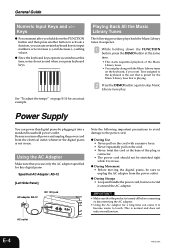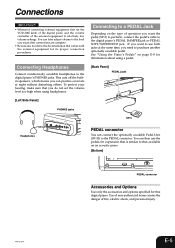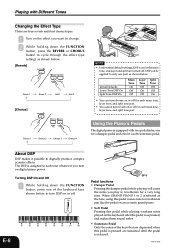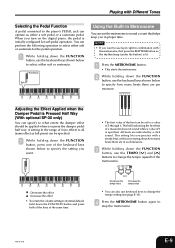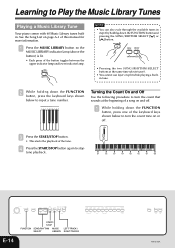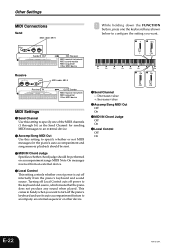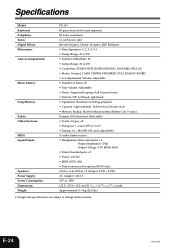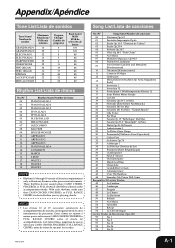Casio PX 110 - Privia Digital Piano Support and Manuals
Get Help and Manuals for this Casio item

View All Support Options Below
Free Casio PX 110 manuals!
Problems with Casio PX 110?
Ask a Question
Free Casio PX 110 manuals!
Problems with Casio PX 110?
Ask a Question
Most Recent Casio PX 110 Questions
Quantos Manual Pode Ser Baixado
(Posted by jotapetel 1 year ago)
How Do You Do A Factory Reset On A Casio Privia Px-110 Piano / Keyboard?
(Posted by drlloyd 2 years ago)
Strip Casio Px110
How do I remove the cover of a casio px110 to repair keys?
How do I remove the cover of a casio px110 to repair keys?
(Posted by mikem8570 2 years ago)
Cannot Use Rhythms Function.
cannot use rhythms. have followed manual. no luck. only plays music library when i select a rythm nu...
cannot use rhythms. have followed manual. no luck. only plays music library when i select a rythm nu...
(Posted by davidoda 3 years ago)
Is This Model Available To Buy? Also, Is There A Download Of The Music Library?
(Posted by genesisa1211 3 years ago)
Casio PX 110 Videos
Popular Casio PX 110 Manual Pages
Casio PX 110 Reviews
We have not received any reviews for Casio yet.