Casio EX-Z200BK - EXILIM ZOOM Digital Camera Support and Manuals
Get Help and Manuals for this Casio item
This item is in your list!

View All Support Options Below
Free Casio EX-Z200BK manuals!
Problems with Casio EX-Z200BK?
Ask a Question
Free Casio EX-Z200BK manuals!
Problems with Casio EX-Z200BK?
Ask a Question
Popular Casio EX-Z200BK Manual Pages
Owners Manual - Page 5
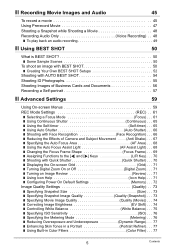
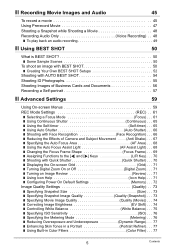
... Zoom) . . . 71 ❚ Turning on Image Review Review) . . . 71 ❚ Using Icon Help Icon Help) . . . 71 ❚ Configuring Power On Default Settings Memory) . . . 72 Image Quality Settings Quality) . . 73
❚ Specifying Snapshot Size Size) . . . 73 ❚ Specifying Snapshot Image Quality Quality (Snapshot)) . . . 73 ❚ Specifying Movie Image Quality Quality (Movie...
Owners Manual - Page 14
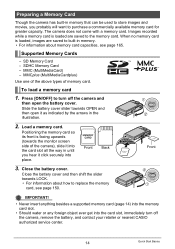
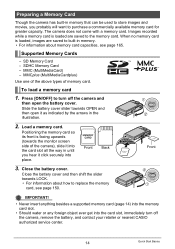
...-in memory that can be used to store images and movies, you hear it click securely into the card slot, immediately turn off the camera, remove the battery, and contact your retailer or nearest CASIO authorized service center.
14
Quick Start Basics
Slide the battery cover slider towards the monitor screen side of memory card...
Owners Manual - Page 72


... Balance ISO AF Area Metering Continuous Self-timer Flash Intensity Digital Zoom MF Position Zoom Position*
Disabled (Initial Default Setting) Snapshot (Auto) Off Auto AF (Auto Focus) Auto Auto Spot Multi Off Off 0 On Position before manual focus was selected.
Configuring Power On Default Settings (Memory)
Procedure
[r] (REC) * [MENU] * REC Tab * Memory
When you turn...
Owners Manual - Page 75
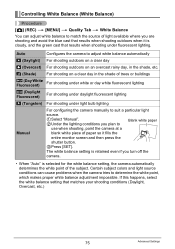
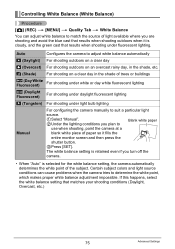
...match the source of the subject. The white balance setting is retained even if you turn off the
camera...Manual". 2Under the lighting conditions you are shooting and avoid the blue cast that matches your shooting conditions (Daylight, Overcast, etc.)
75
Advanced Settings Controlling White Balance (White Balance)
Procedure
[r] (REC) * [MENU] * Quality Tab * White Balance
You can cause problems...
Owners Manual - Page 101
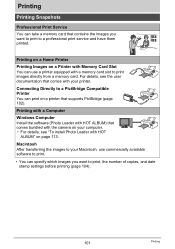
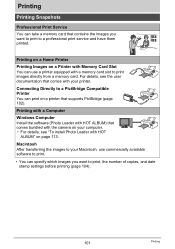
...contains the images you want to print to a professional print service and have them printed. For details, see "To install Photo Loader with HOT
ALBUM" on a Printer with Memory Card...documentation that supports PictBridge (page 102). Printing on a Home Printer Printing Images on page 113. Macintosh After transferring the images to print, the number of copies, and date stamp settings before ...
Owners Manual - Page 104
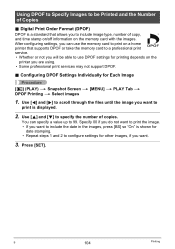
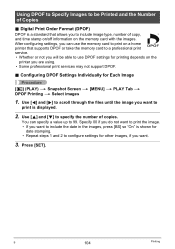
... depends on the
printer you are using. • Some professional print services may not support DPOF.
. B
104
Printing Use [4] and [6] to scroll through the files until the image you want .
3. After configuring settings, you can specify a value up to 99.
Configuring DPOF Settings Individually for other images, if you want to
print is a standard...
Owners Manual - Page 106
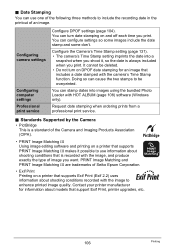
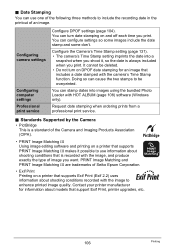
... about models that is always included when you print. Configure the Camera's Time Stamp setting (page 131). • The camera's Time Stamp setting imprints the...supports Exif Print (Exif 2.2) uses information about shooting conditions recorded with the camera's Time Stamp function. Configuring camera settings
Configuring computer settings Professional print service
Configure DPOF settings...
Owners Manual - Page 110


...installing the USB driver! Large connector
• The camera does not
draw power over the USB
cable.
connector fully can download the USB driver from the Official CASIO Digital Camera Website at http://www.exilim... [SET].
...part of the USB cable connector, connect the cable to view and store images (snapshot and movie files). If your computer without installing the USB driver first.
...
Owners Manual - Page 119
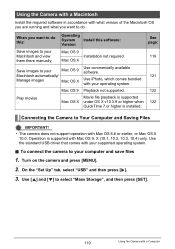
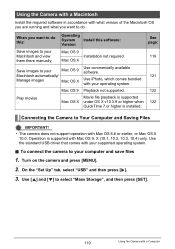
... OS 9 Playback not supported.
122
Play movies
Movie file playback is supported Mac OS X under OS X v10.3.9 or higher when 122
QuickTime 7 or higher is supported with Mac OS 9, X (10.1, 10.2, 10.3, 10.4) only. Use the standard USB driver that comes with Mac OS 8.6 or earlier, or Mac OS X
10.0. On the "Set Up" tab, select "USB...
Owners Manual - Page 122


... not supported under OS 9. If you want to the Adobe Systems Incorporated website and install Acrobat Reader.
1. Open the "Digital Camera" folder and then open the "Manual" folder.
2.
Visit the following CASIO website to your Macintosh and then double-click the movie file.
. On the CD-ROM, open the folder for the
language whose user's guide...
Owners Manual - Page 146
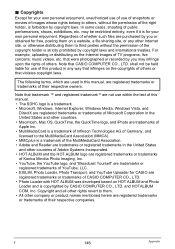
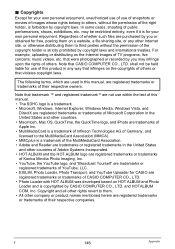
...be restricted entirely, even if it is for CASIO are trademarks or registered trademarks in any other ... companies.
The following terms, which are used in this manual, are registered trademarks or trademarks of others .
and HOTALBUM...; EXILIM, Photo Loader, Photo Transport, and YouTube Uploader for your own personal enjoyment, unauthorized use of use of snapshots or movies of...
Owners Manual - Page 160
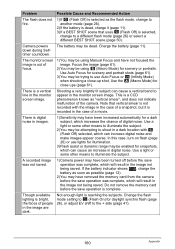
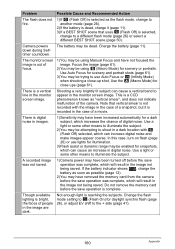
...setting to < (Flash On) for scenery and portrait shots (page 61).
3)You may be trying to appear in the image are dark. Camera powers down during Selftimer countdown. Focus the image (page 61).
2)You may be using Manual..., which will result in the case of a movie. The battery may be enabled for scenery or portraits. Problem
Possible Cause and Recommended Action
The flash does not...
Owners Manual - Page 162
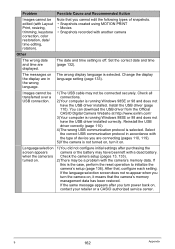
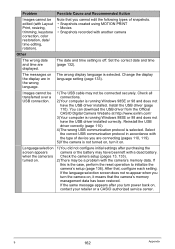
... initialize the camera's setup (page 136). If this is selected. The date and time setting is selected.
Images cannot be transferred over a USB connection.
1)The USB cable may have the USB driver installed. Install the USB driver (page 110).
You can download the USB driver from the Official CASIO Digital Camera Website at http://www.exilim.com/
3)Your computer...
Owners Manual - Page 164


... the required DPOF settings (page 104).
...no image The setup you are no...error, etc. An error occurred while printing. • The printer is locked. The memory card loaded in memory or on again.
Memory Full
Printing Error
Record Error
RETRY POWER ON
SYSTEM ERROR
The card is turned off automatically when this camera.
Contact your retailer or an authorized CASIO authorized service...
Owners Manual - Page 167


... to 28 to the camera setup.
167
Appendix Specifications
Product Type
Digital Camera
Model
EX-Z200
File Format
Snapshots: JPEG (Exif Version 2.2); DPOF compliant
Movies: MOV, H.264/AVC standard...zoom. DCF 1.0 standard;
all files (with optical zoom, VGA size)
Focusing
Contrast Detection Auto Focus • Focus Modes:
Auto Focus, Macro Focus, Pan Focus, Infinity, Manual...
Casio EX-Z200BK Reviews
Do you have an experience with the Casio EX-Z200BK that you would like to share?
Earn 750 points for your review!
We have not received any reviews for Casio yet.
Earn 750 points for your review!
