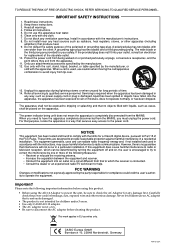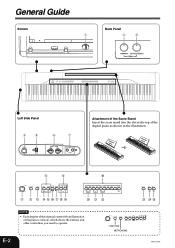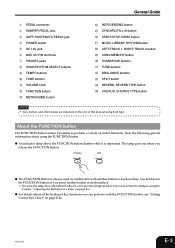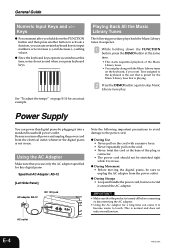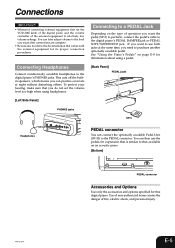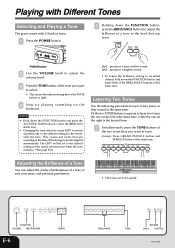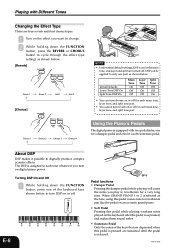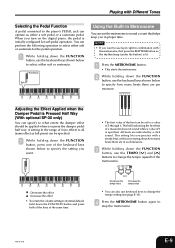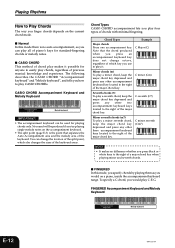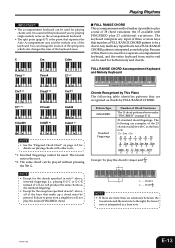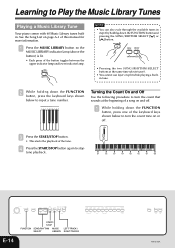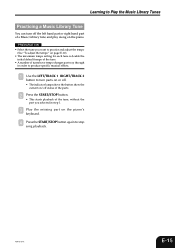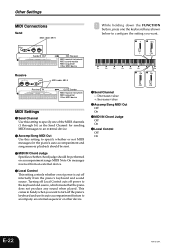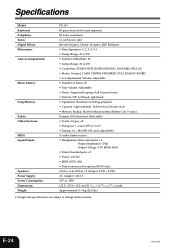Casio PX 110 Support Question
Find answers below for this question about Casio PX 110 - Privia Digital Piano.Need a Casio PX 110 manual? We have 1 online manual for this item!
Question posted by jotapetel on November 14th, 2022
Quantos Manual Pode Ser Baixado
The person who posted this question about this Casio product did not include a detailed explanation. Please use the "Request More Information" button to the right if more details would help you to answer this question.
Current Answers
Answer #1: Posted by SonuKumar on November 14th, 2022 8:34 PM
Please respond to my effort to provide you with the best possible solution by using the "Acceptable Solution" and/or the "Helpful" buttons when the answer has proven to be helpful.
Regards,
Sonu
Your search handyman for all e-support needs!!
Answer #2: Posted by Odin on November 14th, 2022 12:08 PM
It's at https://www.manualslib.com/manual/221338/Casio-Px-110.html. You can download the manual as many times as you want.
Hope this is useful. Please don't forget to click the Accept This Answer button if you do accept it. My aim is to provide reliable helpful answers, not just a lot of them. See https://www.helpowl.com/profile/Odin.
Related Casio PX 110 Manual Pages
Similar Questions
How Do You Do A Factory Reset On A Casio Privia Px-110 Piano / Keyboard?
(Posted by drlloyd 2 years ago)
Casio Privia Px-110 Parts
where can I obtain a left end cap for a Casio Privia PX-110
where can I obtain a left end cap for a Casio Privia PX-110
(Posted by fivestewarts 5 years ago)
Casio Privia Px 110 How To Reset?
My Casio privia px 110 cannot any longer play soft and loud. When I press a key the sound remains in...
My Casio privia px 110 cannot any longer play soft and loud. When I press a key the sound remains in...
(Posted by marlieskoerner 6 years ago)
Difference in piano and others
The Difference Between A Piano And Other What difference PX330 PX 330BK pro?
The Difference Between A Piano And Other What difference PX330 PX 330BK pro?
(Posted by isaacdurap 10 years ago)
Casio Wk-8000 Drivers
What the quickest wayto download the Casio WK-8000 Drivers? Just help not displaying more details t...
What the quickest wayto download the Casio WK-8000 Drivers? Just help not displaying more details t...
(Posted by kraphaelshamwari 11 years ago)