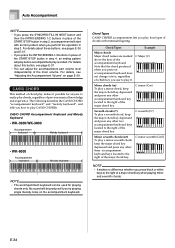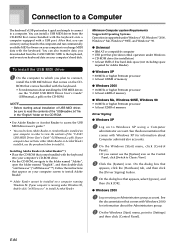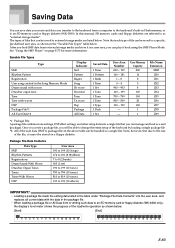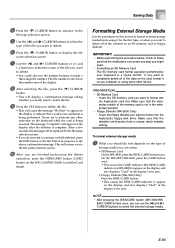Casio WK-8000 Support and Manuals
Get Help and Manuals for this Casio item

View All Support Options Below
Free Casio WK-8000 manuals!
Problems with Casio WK-8000?
Ask a Question
Free Casio WK-8000 manuals!
Problems with Casio WK-8000?
Ask a Question
Most Recent Casio WK-8000 Questions
Can You Use A Tri Pedal On Casio Wk-8000?
I would like to know if anyone has successfully connected a tri pedal to a Casio WK-8000. I am wanti...
I would like to know if anyone has successfully connected a tri pedal to a Casio WK-8000. I am wanti...
(Posted by traceyfranze 6 months ago)
Sustain Pedal Not Working Casio Wk-8000
my sustain pedal suddenly stopped working. It doesn't work at all when pressed or not pressed. No no...
my sustain pedal suddenly stopped working. It doesn't work at all when pressed or not pressed. No no...
(Posted by loganjbu 1 year ago)
To Plug To Computer
I want to use my usb cord to play some music on my computer. how do i connect it to my casio wk 8000...
I want to use my usb cord to play some music on my computer. how do i connect it to my casio wk 8000...
(Posted by xaviermarvlin 1 year ago)
Does The Wk 8000 Have A Metronome I Can Play Along With?
(Posted by harrycsmith3 1 year ago)
How Do I Change The Language On A Casio Wk8000
(Posted by Anonymous-170956 2 years ago)
Casio WK-8000 Videos
Popular Casio WK-8000 Manual Pages
Casio WK-8000 Reviews
We have not received any reviews for Casio yet.