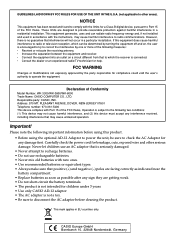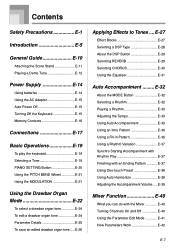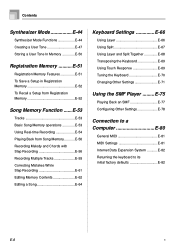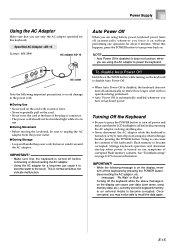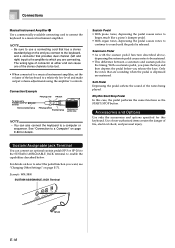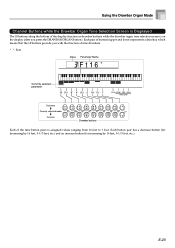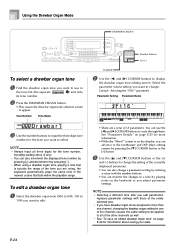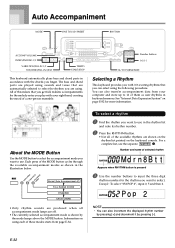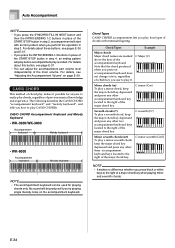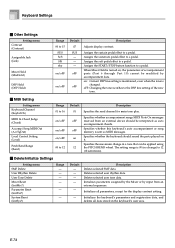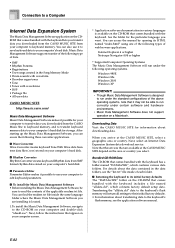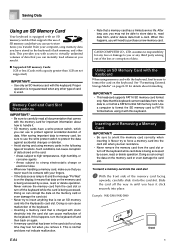Casio WK-8000 Support Question
Find answers below for this question about Casio WK-8000.Need a Casio WK-8000 manual? We have 1 online manual for this item!
Question posted by traceyfranze on October 14th, 2023
Can You Use A Tri Pedal On Casio Wk-8000?
Current Answers
Answer #1: Posted by Technoprince123 on October 14th, 2023 7:29 PM
Please response if this answer is acceptable and solw your problem thanks
Answer #2: Posted by SonuKumar on October 14th, 2023 9:54 PM
Once the tri pedal is connected, you can press the middle pedal to start the rhythm and press it again to stop the rhythm. The other two pedals can be used for other functions, such as sustaining notes or changing the tempo of the rhythm.
Here are some specific tri pedals that have been reported to work with the Casio WK-8000:
M-Audio SP2 Sustain Pedal
Roland DP-2 Sustain Pedal
Yamaha FC4A Sustain Pedal
Please note that some tri pedals may require additional configuration in order to work with the Casio WK-8000. For example, you may need to set the pedal to "momentary" mode instead of "latching" mode.
If you are having trouble connecting a tri pedal to your Casio WK-8000, please consult the owner's manual for more information.
Please respond to my effort to provide you with the best possible solution by using the "Acceptable Solution" and/or the "Helpful" buttons when the answer has proven to be helpful.
Regards,
Sonu
Your search handyman for all e-support needs!!
Related Casio WK-8000 Manual Pages
Similar Questions
my sustain pedal suddenly stopped working. It doesn't work at all when pressed or not pressed. No no...
I do not record any music and only play for my own entertainment. I've looked in the manual and have...
I lost my CD Rom while moving and I need another
What the quickest wayto download the Casio WK-8000 Drivers? Just help not displaying more details t...