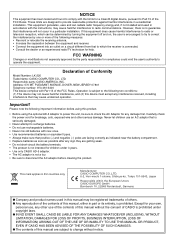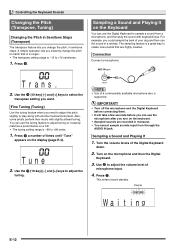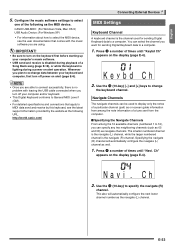Casio LK-220 Support and Manuals
Get Help and Manuals for this Casio item

View All Support Options Below
Free Casio LK-220 manuals!
Problems with Casio LK-220?
Ask a Question
Free Casio LK-220 manuals!
Problems with Casio LK-220?
Ask a Question
Most Recent Casio LK-220 Questions
Casio Lk220 Drivers For Windows7
casio lk220 drivers for windows7 how can i download?is there any sites?
casio lk220 drivers for windows7 how can i download?is there any sites?
(Posted by amilak2005 10 years ago)
My Casio Lk 220 Stop Working.or To Best Say Wild At Play The Speakers Stoped Wo
(Posted by Stormwear37 10 years ago)
Where Can I Buy A Casio Keyboard Lk-220 Power Supply
(Posted by mimilca123 11 years ago)
Replacement Music Stand For Casio Lk220
I've lost the music stand that came with the keyboard. Where can I get a replacement?
I've lost the music stand that came with the keyboard. Where can I get a replacement?
(Posted by chrisgebryant 11 years ago)
I Having A Casio Lk240 But There Is No Power Iven If You Put In Batteries What C
(Posted by antoinettevz1 11 years ago)
Casio LK-220 Videos
Popular Casio LK-220 Manual Pages
Casio LK-220 Reviews
We have not received any reviews for Casio yet.