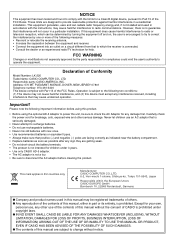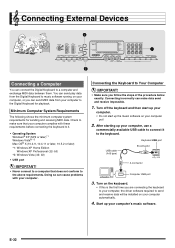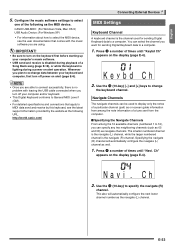Casio LK-220 Support Question
Find answers below for this question about Casio LK-220.Need a Casio LK-220 manual? We have 1 online manual for this item!
Question posted by mimilca123 on April 8th, 2013
Where Can I Buy A Casio Keyboard Lk-220 Power Supply
The person who posted this question about this Casio product did not include a detailed explanation. Please use the "Request More Information" button to the right if more details would help you to answer this question.
Current Answers
Answer #1: Posted by dorothy2679 on April 8th, 2013 5:10 PM
http://www.amazon.com/HQRP-Adapter-compatible-Keyboards-Replacement/dp/B004TXDJ2A
I love amazon.com!!! It's $14.91 plus $4.94 shipping!
Related Casio LK-220 Manual Pages
Similar Questions
Need Driver For Casio Keyboard Lk 210
(Posted by mohdzanuari 2 years ago)
Casio Lk 270 Power Specifications.
I've got AD 5 adapter with LK 270 from USA and Can I use keyboard in India where power specification...
I've got AD 5 adapter with LK 270 from USA and Can I use keyboard in India where power specification...
(Posted by dcsachin 10 years ago)
My Casio Lk 220 Stop Working.or To Best Say Wild At Play The Speakers Stoped Wo
(Posted by Stormwear37 10 years ago)
I Having A Casio Lk240 But There Is No Power Iven If You Put In Batteries What C
(Posted by antoinettevz1 11 years ago)
Help
i have an lk-220. my device driver automatically installed when i hooked the keyboard to the comp. d...
i have an lk-220. my device driver automatically installed when i hooked the keyboard to the comp. d...
(Posted by jtrimble11 11 years ago)