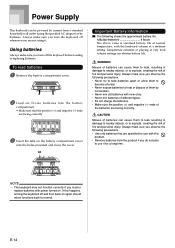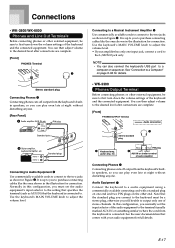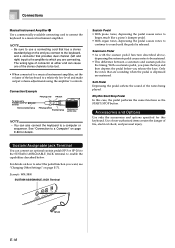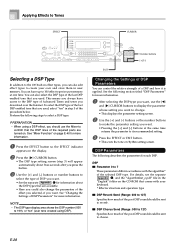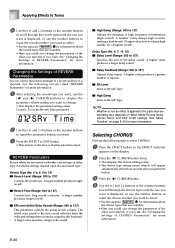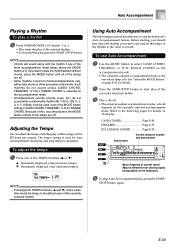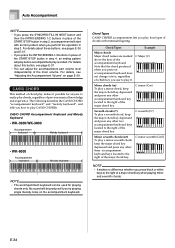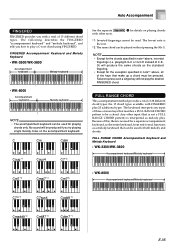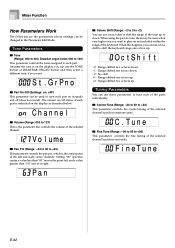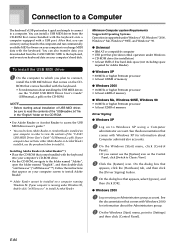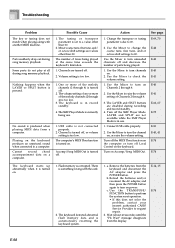Casio WK-8000 Support Question
Find answers below for this question about Casio WK-8000.Need a Casio WK-8000 manual? We have 1 online manual for this item!
Question posted by xaviermarvlin on July 31st, 2022
To Plug To Computer
I want to use my usb cord to play some music on my computer. how do i connect it to my casio wk 8000?
Current Answers
Answer #1: Posted by SonuKumar on July 31st, 2022 9:39 AM
Please respond to my effort to provide you with the best possible solution by using the "Acceptable Solution" and/or the "Helpful" buttons when the answer has proven to be helpful.
Regards,
Sonu
Your search handyman for all e-support needs!!
Answer #2: Posted by waleq on July 31st, 2022 10:21 PM
Please respond to my effort for providing you with possible solution to your question by "accepting the answer" and clicking the "helpful"
Yours regard,
Waleq.
Answer #3: Posted by Odin on July 31st, 2022 9:36 AM
Hope this is useful. Please don't forget to click the Accept This Answer button if you do accept it. My aim is to provide reliable helpful answers, not just a lot of them. See https://www.helpowl.com/profile/Odin.
Related Casio WK-8000 Manual Pages
Similar Questions
Can You Use A Tri Pedal On Casio Wk-8000?
I would like to know if anyone has successfully connected a tri pedal to a Casio WK-8000. I am wanti...
I would like to know if anyone has successfully connected a tri pedal to a Casio WK-8000. I am wanti...
(Posted by traceyfranze 6 months ago)
Does The Casio Wk-500 Keyboard Compatible With Android & Apps For Midi?
Information, Details, Connections & Compatibility
Information, Details, Connections & Compatibility
(Posted by jurycagm 10 months ago)
Where Can I Get A Cd Rom For A Casio Wk-8000
I lost my CD Rom while moving and I need another
I lost my CD Rom while moving and I need another
(Posted by tdunkinsiii 11 years ago)
Casio Wk-8000 Drivers
What the quickest wayto download the Casio WK-8000 Drivers? Just help not displaying more details t...
What the quickest wayto download the Casio WK-8000 Drivers? Just help not displaying more details t...
(Posted by kraphaelshamwari 11 years ago)
About The Cable And Plug On My Keyboard
Hi i got this great keyboard not that long ago but when i moved houses the plug that plugs into the ...
Hi i got this great keyboard not that long ago but when i moved houses the plug that plugs into the ...
(Posted by smigglesrox 12 years ago)