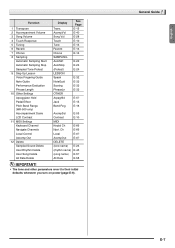Casio WK500 Support and Manuals
Get Help and Manuals for this Casio item

Most Recent Casio WK500 Questions
Does The Casio Wk-500 Keyboard Compatible With Android & Apps For Midi?
Information, Details, Connections & Compatibility
Information, Details, Connections & Compatibility
(Posted by jurycagm 10 months ago)
Where Are There Available Pattern Edits For Casio Wk-500 On Sd Cards?
I'm looking for Pattern Edits of various Styles: mostly Bass and Drums, with most of the other trac...
I'm looking for Pattern Edits of various Styles: mostly Bass and Drums, with most of the other trac...
(Posted by jerryraypianoplayer 10 years ago)
Casio WK500 Videos
Popular Casio WK500 Manual Pages
Casio WK500 Reviews
We have not received any reviews for Casio yet.