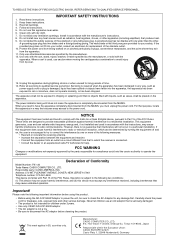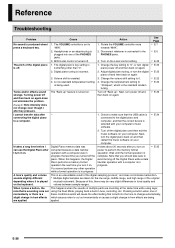Casio PX130 Support and Manuals
Get Help and Manuals for this Casio item

Most Recent Casio PX130 Questions
Music Stand For Casio Px-130e R
Do you have the stand that fits on the top of the cadio px-130?
Do you have the stand that fits on the top of the cadio px-130?
(Posted by overgaardegon 10 months ago)
Rubber To Lift Keys On Px-130bk
Do you have the rubber that goes over the keys to lift it up, it has W13 on part.
Do you have the rubber that goes over the keys to lift it up, it has W13 on part.
(Posted by garnetalbright 11 months ago)
Thunking Sound
My middle C gives a thunking sound when stuck in piano mode. Is there anyway to fix this. Is there a...
My middle C gives a thunking sound when stuck in piano mode. Is there anyway to fix this. Is there a...
(Posted by mrdave9 9 years ago)
How To Factory Reset Casio Px 130
(Posted by theandersons92 10 years ago)
Casio PX130 Videos
Popular Casio PX130 Manual Pages
Casio PX130 Reviews
We have not received any reviews for Casio yet.