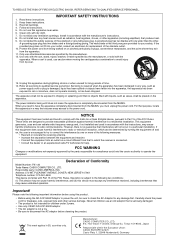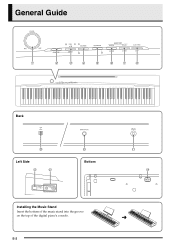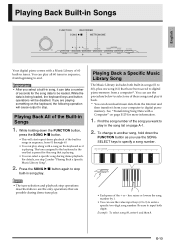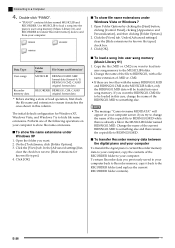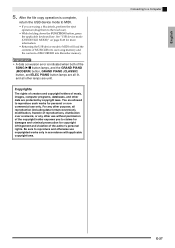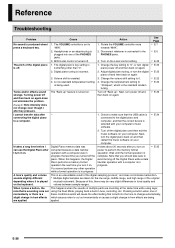Casio PX130 Support Question
Find answers below for this question about Casio PX130.Need a Casio PX130 manual? We have 1 online manual for this item!
Question posted by overgaardegon on June 20th, 2023
Music Stand For Casio Px-130e R
Do you have the stand that fits on the top of the cadio px-130?
Current Answers
Answer #1: Posted by SonuKumar on June 20th, 2023 9:44 PM
Casio PX130 stand part number - Please get in touch with customer support and parts not available online - Sorry
Please respond to my effort to provide you with the best possible solution by using the "Acceptable Solution" and/or the "Helpful" buttons when the answer has proven to be helpful.
Regards,
Sonu
Your search handyman for all e-support needs!!
Related Casio PX130 Manual Pages
Similar Questions
Rubber To Lift Keys On Px-130bk
Do you have the rubber that goes over the keys to lift it up, it has W13 on part.
Do you have the rubber that goes over the keys to lift it up, it has W13 on part.
(Posted by garnetalbright 11 months ago)
How To Turn Off The Metronome On A Casio 1630 Musical Keyboard.
I do not record any music and only play for my own entertainment. I've looked in the manual and have...
I do not record any music and only play for my own entertainment. I've looked in the manual and have...
(Posted by abkoryciak 6 years ago)
Replacement Music Stand For Casio Lk220
I've lost the music stand that came with the keyboard. Where can I get a replacement?
I've lost the music stand that came with the keyboard. Where can I get a replacement?
(Posted by chrisgebryant 11 years ago)