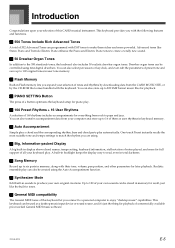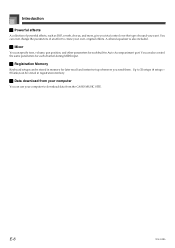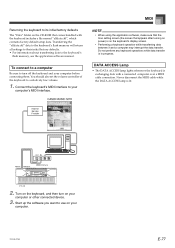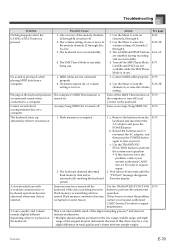Casio CTK900 Support and Manuals
Get Help and Manuals for this Casio item

View All Support Options Below
Free Casio CTK900 manuals!
Problems with Casio CTK900?
Ask a Question
Free Casio CTK900 manuals!
Problems with Casio CTK900?
Ask a Question
Most Recent Casio CTK900 Questions
Factory Reset Casio Ctk 900,,and Are There Any Windows 10 Drivers,software
(Posted by essynorm 2 years ago)
The Casio Ctk-900 The Dsp And The Polka Beat Is Perfect
(Posted by MF1995 10 years ago)
Casio Ctk 900 Users Manual
(Posted by amir0910 11 years ago)
Abnormal Heating
THE IC OF MY CTK-900 HAS AN ABNORMAL HEATING AS SOON AS THE CABLE PLUG IS CHOKED TO THE VOLTAGE SOUR...
THE IC OF MY CTK-900 HAS AN ABNORMAL HEATING AS SOON AS THE CABLE PLUG IS CHOKED TO THE VOLTAGE SOUR...
(Posted by allankeen 11 years ago)
Casio CTK900 Videos
Popular Casio CTK900 Manual Pages
Casio CTK900 Reviews
We have not received any reviews for Casio yet.