Casio CTK2000 Support and Manuals
Get Help and Manuals for this Casio item
This item is in your list!

View All Support Options Below
Free Casio CTK2000 manuals!
Problems with Casio CTK2000?
Ask a Question
Free Casio CTK2000 manuals!
Problems with Casio CTK2000?
Ask a Question
Casio CTK2000 Videos
Popular Casio CTK2000 Manual Pages
User Guide - Page 2


...product.
• Before using this manual, either in this manual may be registered trademarks of others. ● Any reproduction of the contents of Conformity
Model Number: CTK-2000/CTK-3000 Trade Name: CASIO COMPUTER CO., LTD. Important! Except for your own,
personal use rechargeable batteries. • Never mix old batteries with the instructions, may cause undesired operation.
These...
User Guide - Page 3
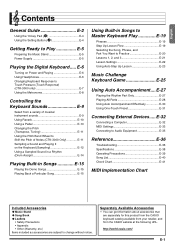
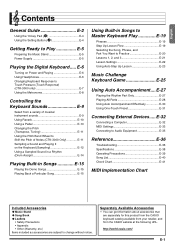
... that are subject to Play E-5
Preparing the Music Stand E-5 Power Supply E-5
Playing the Digital Keyboard ..... http://world.casio.com/
E-1 E-32
Connecting a Computer E-32 MIDI Settings E-33 Connecting to Audio Equipment E-35
Reference E-36
Troubleshooting E-36 Specifications E-38 Operating Precautions E-39 Song List E-40 Chord Chart E-41
MIDI Implementation Chart
Included...
User Guide - Page 4


General Guide
• In this manual, the term "Digital Keyboard" refers to the CTK-2000/CTK-3000. • Illustrations in this User's Guide show the CTK-3000.
• In this manual, buttons and other controllers are identified using the numbers shown below.
1 2 3 45
6 7 8 9 bk bl
bm
bn
bo bp bq
br bs bt ck cl cm
cn
co cp
cq
cr
cn
cs ct dk
E-2
User Guide - Page 5
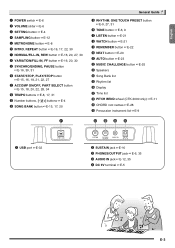
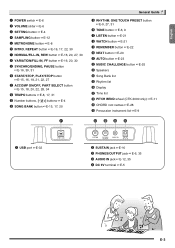
English
1 POWER switch ☞E-6 2 VOLUME slider ☞E-6 3 SETTING button ☞E-4 ...PART SELECT button
☞E-15, 18, 20, 22, 28, 34
bm TEMPO buttons ☞E-8, 17, 31 bn Number buttons, [-]/[+] buttons ☞E-4 bo SONG BANK button ☞E-15, 17, 20
dl
General Guide...CTK-3000 only) ☞E-11 ct CHORD root names ☞E-28 dk Percussion instrument list ☞E-9
dm dn do dp
dl USB ...
User Guide - Page 6
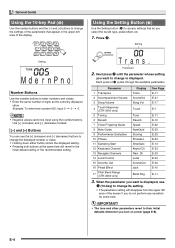
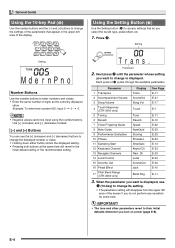
... or the recommended setting. E-11
2 Accompaniment Volume AcompVol E-31
3 Song Volume
Song Vol
E-17
4
Touch Response (CTK-3000 only)
Touch
E-7
5 Tuning
Tune
E-11
6 Reverb
Reverb
E-10
7 Voice Fingering Guide
Speak
E-22
8 Note Guide
NoteGuid
E-23
9 Performance Evaluation Scoring
E-23
10 Phrase
PhraseLn
E-23
11 Sampling Start
SmplAuto
E-13
12 Keyboard Channel
Keybd Ch...
User Guide - Page 11
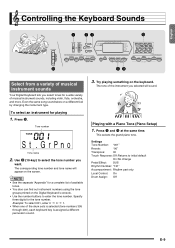
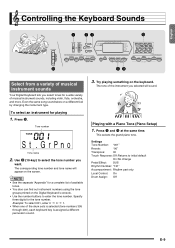
...Effect: SUS
Rhythm Number: "131"
Accompaniment: Rhythm part only
Local Control: On
Drum Assign: Off
E-9 ...Settings
Tone Number: "001"
Reverb:
"06"
Transpose:
00
Touch Response: Off: Returns to select the tone number you
want.
This selects the grand piano tone. Tone number
St .GrPno
Tone name
2. Playing with a Piano Tone (Piano Setup)
1. Even the same song sound takes on the keyboard...
User Guide - Page 15
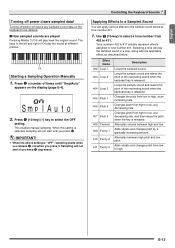
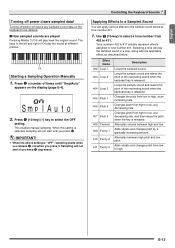
...keyboard to 411.
Tone numbers 402 to 411 actually represent effects assigned to select the OFF
setting. Loops the sample sound and lowers the pitch of C4 play the sound at different pitches. English
Turning off power... decreasing rate. C4
Starting a Sampling Operation Manually
1. Press bn (10-key) [-] key to tone number 401.
This enables manual sampling. Sampling will not start if you ...
User Guide - Page 24


... disappears when voice fingering
guide is time to try playing the entire song from beginning to play each note in Lesson 2 and Lesson 3.
1. Using Built-in Songs to select the OFF
setting. Lesson Settings
Lights
Playing without Phrase Repeat
You can turn off both hands and find out how the Digital Keyboard evaluates your play . Disappears...
User Guide - Page 35
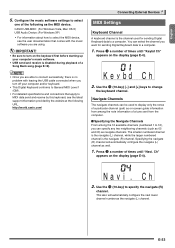
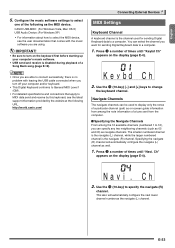
.../
Connecting External Devices
MIDI Settings
Keyboard Channel
A keyboard channel is the channel used to display only the notes of a particular channel (part) as the MIDI device.
This also will automatically configure the navigate (L) channel as the navigate (L) channel. CASIO USB-MIDI: (For Windows Vista, Mac OS X) USB Audio Device: (For Windows XP)
• For information about how...
User Guide - Page 38


... from straight ahead.
Nothing happens when I start playback of the Digital Keyboard. • Turn power off and then back on to initialize all keyboard settings (page E-6).
• Replace the batteries with new ones or switch over to initialize all keyboard settings
(page E-6). Reference
Troubleshooting
Symptom
Action
Included Accessories
I can't find something is triggered. On...
User Guide - Page 39
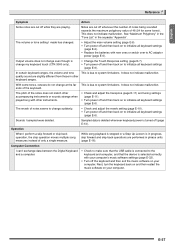
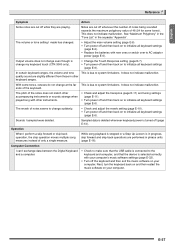
... skip back operation, the skip operation moves multiple song measures instead of the keyboard.
quality sound are cut off (page E-13).
With some tones). Sampled data is deleted whenever keyboard power is change my keyboard touch (CTK-3000 only).
• Change the Touch Response setting (page E-7). • Turn power off and then back on to system limitations. See...
User Guide - Page 40


Reference
Specifications
Models Keyboard
Touch Response (CTK-3000 only) Maximum Polyphony Tones Built-in Tones Sampling Tones
Reverb Metronome
Beats per Measure Tempo Range Song Bank Tunes Step Up Lesson Lessons Lesson Part Functions Music Challenge Auto Accompaniment Rhythm Patterns Other Functions Transpose Tuning MIDI Musical Information Function
Pitch Bend Wheel (CTK-3000 only)
Pitch Bend ...
User Guide - Page 41


...change without batteries)
• Design and specifications are subject to clean the product. • To clean the product or its keyboard, wipe with this product. Other steps ...E-39 English
Power Consumption Dimensions Weight
9V = 7.7W 94.9 × 35.4 × 11.2 cm (37 3/8 × 13 15/16 × 4 7/16 inch)
CTK-2000: Approximately 3.8kg (8.4 lbs) (without batteries) CTK-3000: Approximately...
User Guide - Page 42


... WISH YOU A MERRY CHRISTMAS JINGLE BELLS JOY TO THE WORLD O CHRISTMAS TREE PIANO/CLASSICS MARY HAD A LITTLE LAMB LE CYGNE FROM "LE CARNAVAL DES ANIMAUX" JE TE VEUX SONATA op.13 "PATÉTIQUE" 2nd Mov. Reference
Song List
SONG BANK
WORLD
001 TWINKLE TWINKLE LITTLE STAR
002 LIGHTLY ROW
003 LONG LONG AGO...
User Guide - Page 44


... ON Note OFF
O 9nH v = 100 (CTK-2000) 1 - 127 (CTK-3000)
X 9nH v = 0
After
Key's
X
Touch
Ch's
X
Pitch Bender
Control Change
0, 32 1
6, 38 7
10 11 64
X (CTK-2000) O (CTK-3000)
O X X (CTK-2000) O (CTK-3000) *2 O O X O *4
0 - 127 0 - 127 *1
O 9nH v = 1 - 127 X 9nH v = 0, 8nH V =**
**: no relation **: sin relación
X O
O
O (MSB only) O O *3 O O O O
Bank select Modulation Data entry...
Casio CTK2000 Reviews
Do you have an experience with the Casio CTK2000 that you would like to share?
Earn 750 points for your review!
We have not received any reviews for Casio yet.
Earn 750 points for your review!

