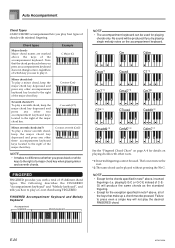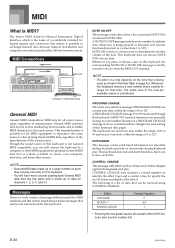Casio CTK700 Support and Manuals
Get Help and Manuals for this Casio item

View All Support Options Below
Free Casio CTK700 manuals!
Problems with Casio CTK700?
Ask a Question
Free Casio CTK700 manuals!
Problems with Casio CTK700?
Ask a Question
Most Recent Casio CTK700 Questions
Can We Record Song In Casio Ctk-700
Can we record and playback songs in Casio CTK-700?
Can we record and playback songs in Casio CTK-700?
(Posted by vaishali2008mhatre 2 years ago)
Does The Casio Ctk 700 Keyboard Record And Playback?
(Posted by hinerkoza 8 years ago)
The Bass Keys On My Ctk-700 Won't Play.
The bass keys on my CTK-700 won't play. Any help?
The bass keys on my CTK-700 won't play. Any help?
(Posted by djanders123 8 years ago)
Whar Expense
(Posted by phrim 11 years ago)
Transposing Function.
Is there a transposing function on this keyboard?
Is there a transposing function on this keyboard?
(Posted by normywilson 11 years ago)
Casio CTK700 Videos
Popular Casio CTK700 Manual Pages
Casio CTK700 Reviews
We have not received any reviews for Casio yet.