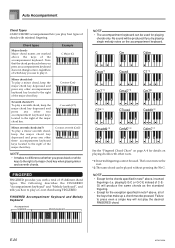Casio CTK700 Support Question
Find answers below for this question about Casio CTK700.Need a Casio CTK700 manual? We have 1 online manual for this item!
Question posted by vaishali2008mhatre on May 14th, 2021
Can We Record Song In Casio Ctk-700
Can we record and playback songs in Casio CTK-700?
Current Answers
Related Casio CTK700 Manual Pages
Similar Questions
Factory Reset Casio Ctk 900,,and Are There Any Windows 10 Drivers,software
(Posted by essynorm 2 years ago)
Driver Needed
I Need The Driver To Connect To A Window 7 Professional 64bits Computer
I Need The Driver To Connect To A Window 7 Professional 64bits Computer
(Posted by laernitrof 2 years ago)
How To Turn Off The Metronome On A Casio 1630 Musical Keyboard.
I do not record any music and only play for my own entertainment. I've looked in the manual and have...
I do not record any music and only play for my own entertainment. I've looked in the manual and have...
(Posted by abkoryciak 6 years ago)
The Bass Keys On My Ctk-700 Won't Play.
The bass keys on my CTK-700 won't play. Any help?
The bass keys on my CTK-700 won't play. Any help?
(Posted by djanders123 8 years ago)