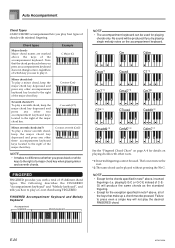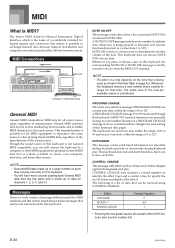Casio CTK700 Support Question
Find answers below for this question about Casio CTK700.Need a Casio CTK700 manual? We have 1 online manual for this item!
Question posted by hinerkoza on November 13th, 2015
Does The Casio Ctk 700 Keyboard Record And Playback?
The person who posted this question about this Casio product did not include a detailed explanation. Please use the "Request More Information" button to the right if more details would help you to answer this question.
Current Answers
Related Casio CTK700 Manual Pages
Similar Questions
Can We Record Song In Casio Ctk-700
Can we record and playback songs in Casio CTK-700?
Can we record and playback songs in Casio CTK-700?
(Posted by vaishali2008mhatre 2 years ago)
The Bass Keys On My Ctk-700 Won't Play.
The bass keys on my CTK-700 won't play. Any help?
The bass keys on my CTK-700 won't play. Any help?
(Posted by djanders123 8 years ago)
No Sound On Casio Ctk 800 Keyboard
power turns on my keyboard casio ctk 800 but no sound
power turns on my keyboard casio ctk 800 but no sound
(Posted by marylou195 10 years ago)
Looking For A Cheap Sdhc Memory Card Fora Casio Ctk 7000 Keyboard
(Posted by happytobekim 10 years ago)
Transposing Function.
Is there a transposing function on this keyboard?
Is there a transposing function on this keyboard?
(Posted by normywilson 11 years ago)