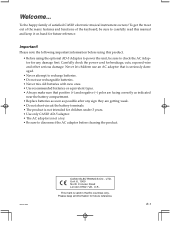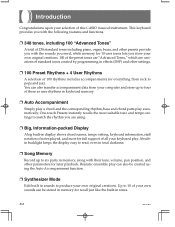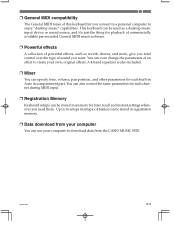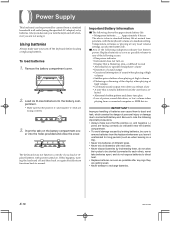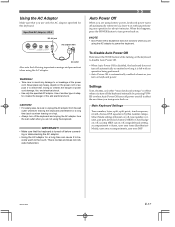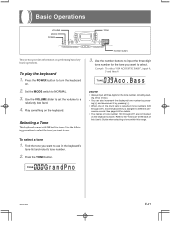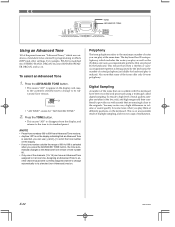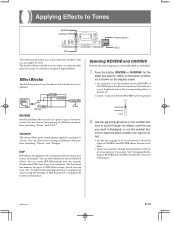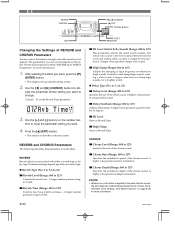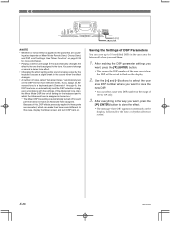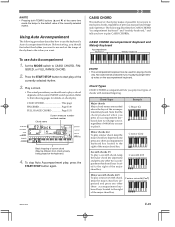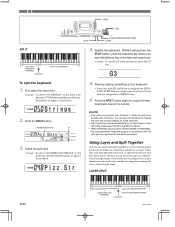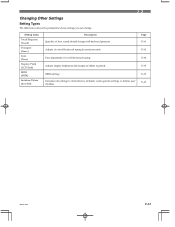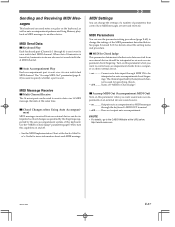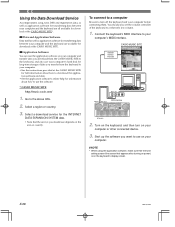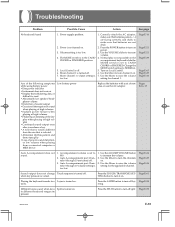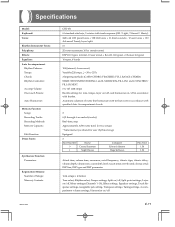Casio CTK 671 Support Question
Find answers below for this question about Casio CTK 671 - Portable Electronic Keyboard.Need a Casio CTK 671 manual? We have 1 online manual for this item!
Question posted by marylou195 on January 11th, 2014
No Sound On Casio Ctk 800 Keyboard
Current Answers
Answer #1: Posted by panoply on January 11th, 2014 5:49 AM
Try these options:
Put power switch in the "Normal" position located to the left of the control panel, The normal keyboard play is not enabled if the switch is in either the "Casio Chord" or "Fingered" positions.
Inspect the power cord connection, which is on the back panel, and Remove the power cord adapter from the keyboard volt outlet.Reinsert the power cord adapter into the volt jack. check cord for any visible damage.
check the sound is not muted or lowered by pressing the "Main Volume" button
Thanks
Sam
Related Casio CTK 671 Manual Pages
Similar Questions
I have a Casio CTK 671. There are 4 faulty keys on the keyboard. Whenever any of them is pressed dow...
I removed the batteries and it still will not shut off. I rebooted it and went back to factory defau...
Can I buy the Manual for the Casio CTK-671 Keyboard and have it sent to me?