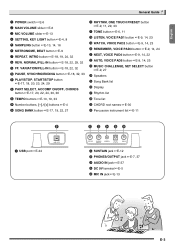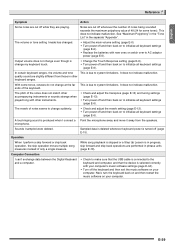Casio LK230 Support and Manuals
Get Help and Manuals for this Casio item

Most Recent Casio LK230 Questions
Can I Use My Lk 230 As A Midi For My Lmms Daw
im trying to turn my keyboard into a midi so I can use it for beat production
im trying to turn my keyboard into a midi so I can use it for beat production
(Posted by mrdaman322 2 years ago)
Sustaining Pedal
my pedal is in fine working order and plugged into the proper place. I have tried to adjust my setti...
my pedal is in fine working order and plugged into the proper place. I have tried to adjust my setti...
(Posted by bvactivities 11 years ago)
Casio LK230 Videos
Popular Casio LK230 Manual Pages
Casio LK230 Reviews
We have not received any reviews for Casio yet.