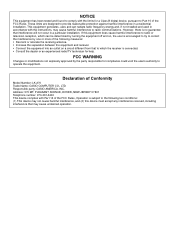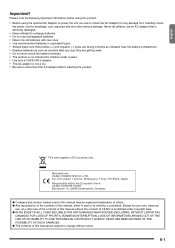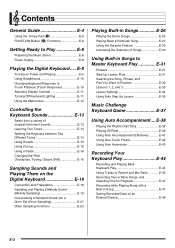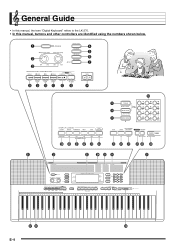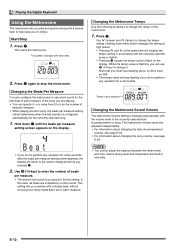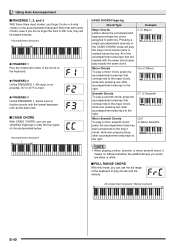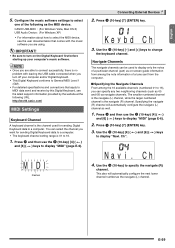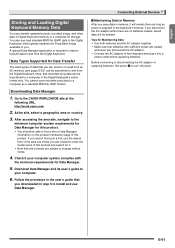Casio LK-270 Support Question
Find answers below for this question about Casio LK-270.Need a Casio LK-270 manual? We have 2 online manuals for this item!
Question posted by pampicarpe on October 24th, 2022
I Needed,service Manual,keyboard Casio Lk270...please ,help.thank You.
The person who posted this question about this Casio product did not include a detailed explanation. Please use the "Request More Information" button to the right if more details would help you to answer this question.
Current Answers
Answer #1: Posted by SonuKumar on October 24th, 2022 9:24 PM
https://www.manualslib.com/manual/814231/Casio-Ctk-4000.html
hi service manual is not available for this model but similar model service manual available
If you can understand basic of circuit you can do it as well
Please respond to my effort to provide you with the best possible solution by using the "Acceptable Solution" and/or the "Helpful" buttons when the answer has proven to be helpful.
Regards,
Sonu
Your search handyman for all e-support needs!!
Answer #2: Posted by HelpHero on October 24th, 2022 3:48 PM
This is the manual
https://www.manualslib.com/manual/26133/Casio-Lk-270.html
I hope this is helpful? PLEASE "ACCEPT" and mark it "HELPFUL" to complement my little effort. Hope to bring you more detailed answers.
Helphero
Related Casio LK-270 Manual Pages
Similar Questions
Hello On Your Site You Show A Service Manual For A Casio Ctk700 Keyboard-
Hello I URGENTLY require a SERVICE MANUAL for a CASIO CTK 700 Keyboard ... You show it as available ...
Hello I URGENTLY require a SERVICE MANUAL for a CASIO CTK 700 Keyboard ... You show it as available ...
(Posted by kerryliz 7 years ago)
Compatible Sd Card For Casio Lk-270
I was wondering if you could give me any examples of compatible SD cards for the Casio Lk-270 keyboa...
I was wondering if you could give me any examples of compatible SD cards for the Casio Lk-270 keyboa...
(Posted by ckisaka79 9 years ago)
Casio Lk 270 Power Specifications.
I've got AD 5 adapter with LK 270 from USA and Can I use keyboard in India where power specification...
I've got AD 5 adapter with LK 270 from USA and Can I use keyboard in India where power specification...
(Posted by dcsachin 10 years ago)
Music Challenge Question
Changing Hands From Right To Left
Hey there Is there any way you can change the "hand" featured for the muscial challenge - It only f...
Hey there Is there any way you can change the "hand" featured for the muscial challenge - It only f...
(Posted by bluespyder 11 years ago)
Need Stand For My Ctk496 ... Help!
(Posted by elfbutter 12 years ago)