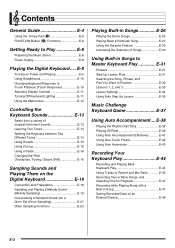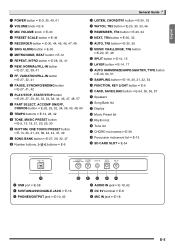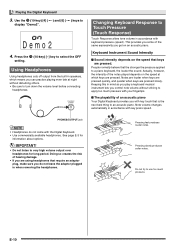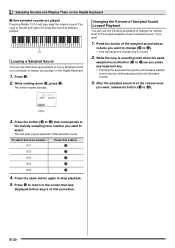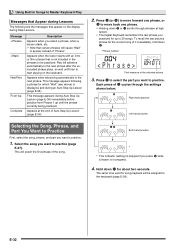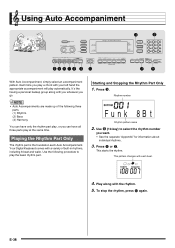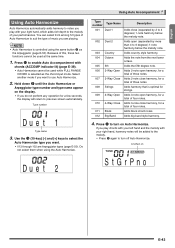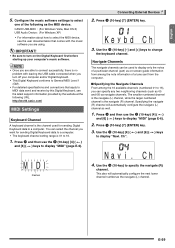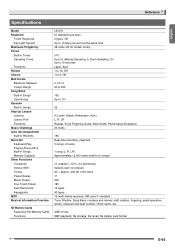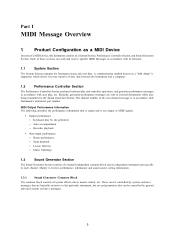Casio LK-270 Support Question
Find answers below for this question about Casio LK-270.Need a Casio LK-270 manual? We have 2 online manuals for this item!
Question posted by bluespyder on June 10th, 2012
Music Challenge Question Changing Hands From Right To Left
Hey there
Is there any way you can change the "hand" featured for the muscial challenge - It only features the "right hand" and not the left - anything I can do so I can try the music challenge with my left hand
Appreciate your time in doing so - It is a LK280
Current Answers
Related Casio LK-270 Manual Pages
Similar Questions
How To Turn Off The Metronome On A Casio 1630 Musical Keyboard.
I do not record any music and only play for my own entertainment. I've looked in the manual and have...
I do not record any music and only play for my own entertainment. I've looked in the manual and have...
(Posted by abkoryciak 6 years ago)
Part Select Button Does Not Work
how to troubleshoot the part select function to switch to left hand display? left hand keys are alwa...
how to troubleshoot the part select function to switch to left hand display? left hand keys are alwa...
(Posted by edwirth34778 6 years ago)
How To Turn Right Hand Volume Up On Casio Wk6500
been through the Manuel,but did not see how to turn up the volume on the right hand, the left hand r...
been through the Manuel,but did not see how to turn up the volume on the right hand, the left hand r...
(Posted by rmlad2 8 years ago)
Right And Left Line Out
dose this keyboard have a right and leftline out
dose this keyboard have a right and leftline out
(Posted by marieharts 9 years ago)
Is There A Right Hand Volume Control Available?
foot control for right hand volume of keyboard?
foot control for right hand volume of keyboard?
(Posted by sapkodnk 11 years ago)