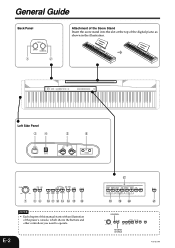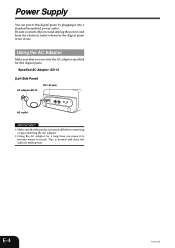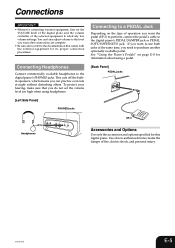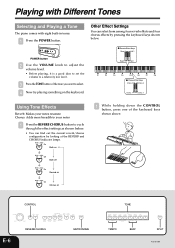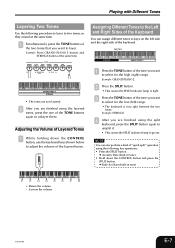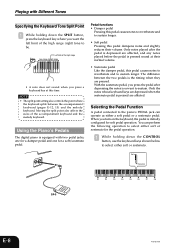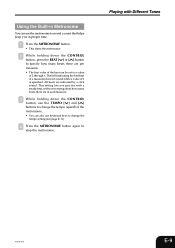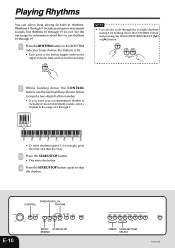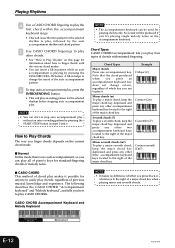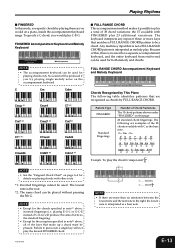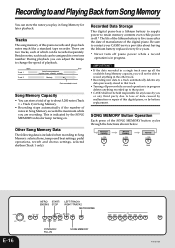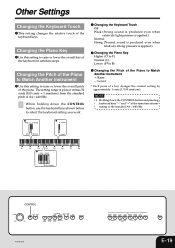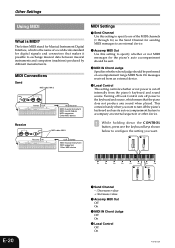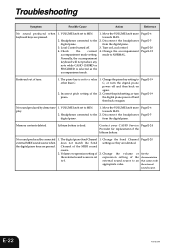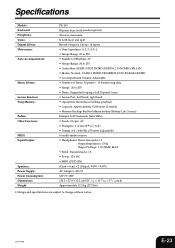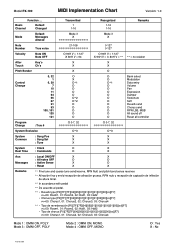Casio PX 100 Support Question
Find answers below for this question about Casio PX 100 - Privia Digital Piano.Need a Casio PX 100 manual? We have 1 online manual for this item!
Question posted by amanda31527 on June 8th, 2014
Every 8th Key Does Not Sound.
I've had my CASIO PX 100 piano functioning well for years, but suddenly one day there was no sound from several of the keys. On the first day this happened, there was a strong timie delay from pressing the key and then it sounded. This feature disappeared, and for weeks now there is no sound at all produced on six keys. These are: the lowermost H and then every 8th key all the way up to E4 flat. What can be done to fix this?
Current Answers
Related Casio PX 100 Manual Pages
Similar Questions
Privia Px-100 Pedal Stopped Working
Hello! I've had a Casio Privia PX-100 for about 16 years and the pedal recently stopped working. I o...
Hello! I've had a Casio Privia PX-100 for about 16 years and the pedal recently stopped working. I o...
(Posted by acarleton7 1 year ago)
Casio Privia Px 110 How To Reset?
My Casio privia px 110 cannot any longer play soft and loud. When I press a key the sound remains in...
My Casio privia px 110 cannot any longer play soft and loud. When I press a key the sound remains in...
(Posted by marlieskoerner 6 years ago)
How To Turn Off The Metronome On A Casio 1630 Musical Keyboard.
I do not record any music and only play for my own entertainment. I've looked in the manual and have...
I do not record any music and only play for my own entertainment. I've looked in the manual and have...
(Posted by abkoryciak 6 years ago)
Difference in piano and others
The Difference Between A Piano And Other What difference PX330 PX 330BK pro?
The Difference Between A Piano And Other What difference PX330 PX 330BK pro?
(Posted by isaacdurap 10 years ago)
Casio Wk-8000 Drivers
What the quickest wayto download the Casio WK-8000 Drivers? Just help not displaying more details t...
What the quickest wayto download the Casio WK-8000 Drivers? Just help not displaying more details t...
(Posted by kraphaelshamwari 11 years ago)