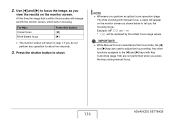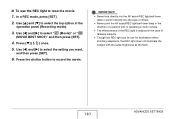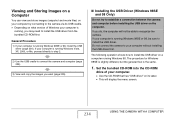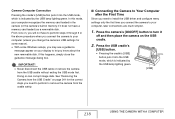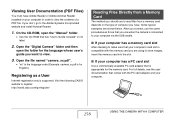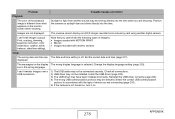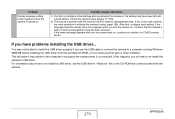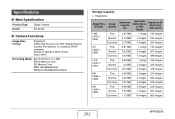Casio EX-Z1200 - EXILIM ZOOM Digital Camera Support and Manuals
Get Help and Manuals for this Casio item

View All Support Options Below
Free Casio EX-Z1200 manuals!
Problems with Casio EX-Z1200?
Ask a Question
Free Casio EX-Z1200 manuals!
Problems with Casio EX-Z1200?
Ask a Question
Most Recent Casio EX-Z1200 Questions
Casio EX-Z1200 Videos
Popular Casio EX-Z1200 Manual Pages
Casio EX-Z1200 Reviews
We have not received any reviews for Casio yet.