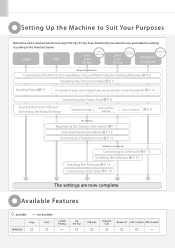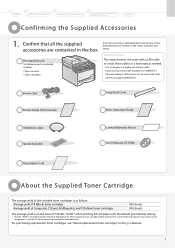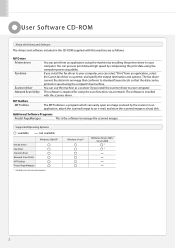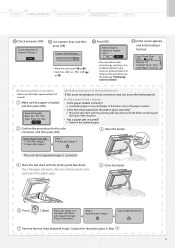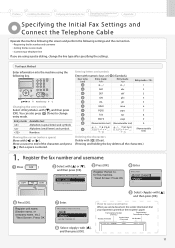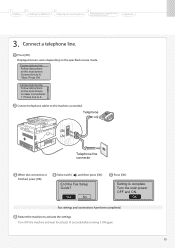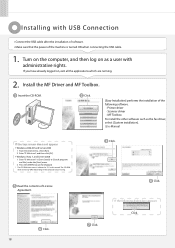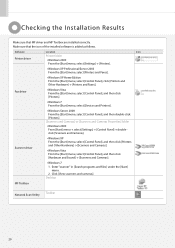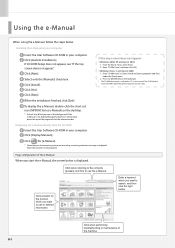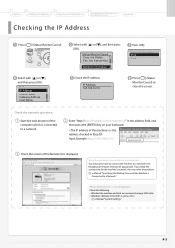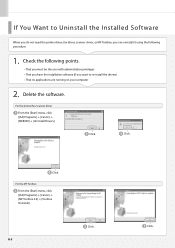Canon MF8050Cn - ImageCLASS Color Laser Support and Manuals
Get Help and Manuals for this Canon item

View All Support Options Below
Free Canon MF8050Cn manuals!
Problems with Canon MF8050Cn?
Ask a Question
Free Canon MF8050Cn manuals!
Problems with Canon MF8050Cn?
Ask a Question
Most Recent Canon MF8050Cn Questions
Printer Will Not Print. It Says No Paper: Stmt. There Is Paper In The Tray.
(Posted by mtnstardew 3 years ago)
Error No Paper In Stmt
printr showing an error that no paper in stmt
printr showing an error that no paper in stmt
(Posted by christincalicut 7 years ago)
Long Time For Prints Out Or Copies
My mf8050cn was working perfect but about a week ago takes long time for my prints out or copies I h...
My mf8050cn was working perfect but about a week ago takes long time for my prints out or copies I h...
(Posted by Skydtv 8 years ago)
Ip Addresses In Canon 8050
The network IP addresses have changed at work and my printer is no longer able to be networked. How ...
The network IP addresses have changed at work and my printer is no longer able to be networked. How ...
(Posted by vknowles9 11 years ago)
Canon MF8050Cn Videos
Popular Canon MF8050Cn Manual Pages
Canon MF8050Cn Reviews
We have not received any reviews for Canon yet.