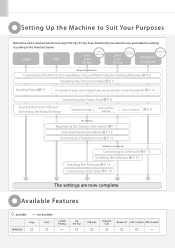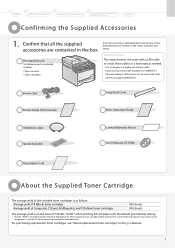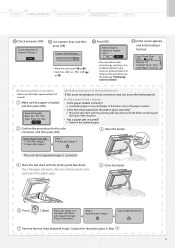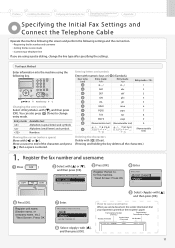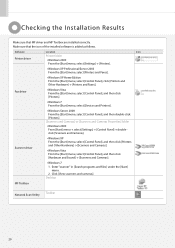Canon MF8050Cn Support Question
Find answers below for this question about Canon MF8050Cn - ImageCLASS Color Laser.Need a Canon MF8050Cn manual? We have 1 online manual for this item!
Question posted by christincalicut on September 24th, 2016
Error No Paper In Stmt
Current Answers
Answer #1: Posted by waelsaidani1 on September 24th, 2016 11:01 PM
To fix the error:
- You select setting
- Device Settings
- Plain Paper Feed Settings
This didn't answer your question or issue? Find more help at Contact Us .
Related Canon MF8050Cn Manual Pages
Similar Questions
my paper will not feed throught the copier when i hit print it starts and it sounds like it going th...