Canon MX700 Support Question
Find answers below for this question about Canon MX700 - PIXMA Color Inkjet.Need a Canon MX700 manual? We have 3 online manuals for this item!
Question posted by jdebanne on March 28th, 2013
Where Can I Obtain A Windows (cd-1) Cd-rom For A Canon Mx700 Multifunction Devic
The person who posted this question about this Canon product did not include a detailed explanation. Please use the "Request More Information" button to the right if more details would help you to answer this question.
Current Answers
There are currently no answers that have been posted for this question.
Be the first to post an answer! Remember that you can earn up to 1,100 points for every answer you submit. The better the quality of your answer, the better chance it has to be accepted.
Be the first to post an answer! Remember that you can earn up to 1,100 points for every answer you submit. The better the quality of your answer, the better chance it has to be accepted.
Related Canon MX700 Manual Pages
MX700 series Quick Start Guide - Page 2
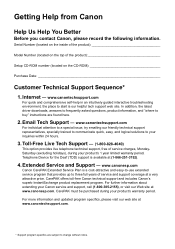
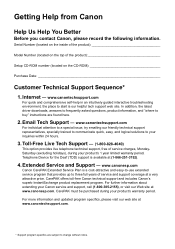
...), during your Canon service and support, call (1-800-385-2155), or visit our Web site at a very attractive price. Extended Service and Support - Telephone Device for the Deaf (TDD) support is a cost-attractive and easy-to-use extended service program that provides up to three full years of the product
Setup CD-ROM number...
MX700 series Quick Start Guide - Page 4


Canon U.S.A., Inc.
z "Windows Vista" is copyrighted by Canon U.S.A., Inc. z "SD Card", "miniSD Card", and "microSD Card" are available for energy efficiency. Canon PIXMA MX700 series Office All-In-One Quick Start Guide. Specifications are trademarks of Apple Inc., registered in part, without notice.
z "Macintosh" and "Mac" are subject to your Canon PIXMA MX700 series ...
MX700 series Quick Start Guide - Page 36


...an appropriate application software. 4 Select Print on the application software's File menu. 5 Make sure that Canon XXX Printer (where
"XXX" is your machine's name) is selected in Paper Source. See "...sure that the proper paper source is specified for printing in Windows Vista™ operating system (hereafter referred to as "Windows Vista").
1 Turn on the printer driver functions, click Help...
MX700 series Quick Start Guide - Page 43
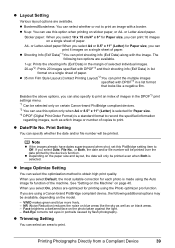
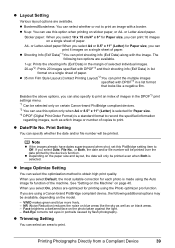
...images
specified with DPOF*3 and their shooting info (Exif Data) in list
format on certain Canon-brand PictBridge compliant devices. *2 You can use this option when printing on the photo taken against the light. ...printed even when Both is selected. Besides the above options, you can select an area to obtain high print quality.
See "Setting on the Machine" on the paper size and layout, the...
MX700 series Quick Start Guide - Page 109


...Windows 2000, double-click the My Computer icon on the desktop.
(2)Double-click the CD-ROM icon on your setup sheet or the Network Setup
Guide to proceed beyond the Printer Connection screen. Double-click the CD-ROM...the screen that appears next. (4)Click Exit on the PIXMA XXX screen (where "XXX" is your machine's name),
then remove the CD-ROM. (5)Turn the machine off. (6)Restart your computer. ...
MX700 series Quick Start Guide - Page 124


...or defective. For details on how to resolve the error. For errors on non-Canon PictBridge compliant devices, check the error message on the LCD and take the appropriate action to resolve... and select Continue* in the display on your PictBridge compliant device. * To resume printing, you are indicated on Canon-brand PictBridge compliant devices. z The Front Tray is nearly full. Load paper in ...
MX700 series Quick Start Guide - Page 130
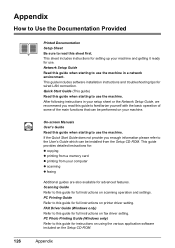
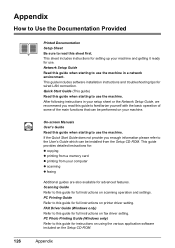
... read this guide for full instructions on printer driver setting. FAX Driver Guide (Windows only) Refer to this guide for wired LAN connection. This guide includes software installation... enough information please refer to the User's Guide which can be installed from the Setup CD-ROM. After following instructions in your computer z scanning z faxing
Additional guides are also available ...
MX700 series Quick Start Guide - Page 134
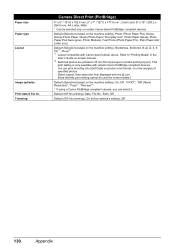
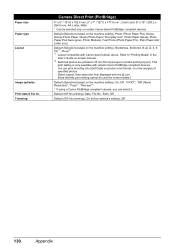
...
Default (Off: No trimming), On (follow camera's setting), Off
130
Appendix
You can select it.
Select Layout, then select the item displayed with certain Canon PictBridge compliant devices. Default (Selections based on the machine setting), Photo (Photo Paper Plus Glossy, Glossy Photo Paper, Glossy Photo Paper "Everyday Use", Photo Paper Glossy, Photo...
MX700 series Quick Start Guide - Page 135


...installation. We recommend that you keep your system up to Windows Vista, first uninstall software bundled with the Canon inkjet printer. We recommend that you keep your system up ...formatted as Mac OS Extended (Journaled) or Mac OS Extended. CD-ROM Drive
Required
Other restrictions
XGA 1024 x 768
z OmniPage SE: Windows 2000 Professional SP2 and SP3 not supported
z MP Navigator EX: ...
MX700 series Quick Start Guide - Page 140


... for this equipment, the following may be obtained by calling the Canon Customer Center.
„ Rights of the ... A plug and jack used to determine the number of devices that contains, among other information, a product identifier in ... information. Users in the U.S.A.
„ Pre-Installation Requirements for MX700
Order Information
When ordering service from the telephone line cable, turn off...
MX700 series Quick Start Guide - Page 142
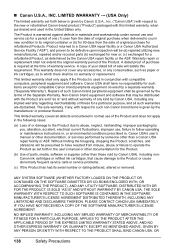
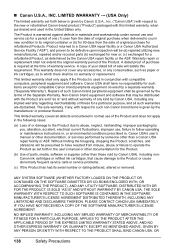
...(b) for the Product.
(b) Use of sale will be presumed to the new or refurbished Canon-brand product ("Product") packaged with compatible computers, peripheral equipment and software. A dated proof... OR CD-ROMS ENCLOSED WITH, OR ACCOMPANYING, THE PRODUCT), AND ANY UTILITY SOFTWARE, DISTRIBUTED WITH OR FOR THE PRODUCT, IS SOLD "AS IS" AND WITHOUT WARRANTY BY CANON USA. „ Canon U.S.A., ...
MX700 series Quick Start Guide - Page 147


Index
A
Appendix 126
B
Before Using the Machine 2
C
Canon U.S.A., Inc. Limited Warranty - U.S. Only 138
Cleaning ADF 95 exterior 94 inside ...Printing from a Memory Card photo displayed on the LCD 28
Printing from Your Computer Macintosh 33 Windows 32
Printing Photographs Directly from a Compliant Device 36
PictBridge print settings 38
R
Replacing an Ink Tank 80 ink status information 80
Routine ...
MX700 series Network Setup Guide - Page 4
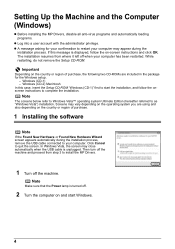
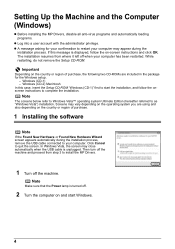
... USB cable connected to restart your computer. If this case, insert the Setup CD-ROM "Windows (CD-1)" first to complete the installation. Windows (CD-1) -
Click Cancel to as "Windows Vista") installation.
Then turn off the machine and proceed from where it left off the machine. Windows (CD-2) Macintosh In this message is turned off.
2 Turn the computer on -screen...
MX700 series Network Setup Guide - Page 5
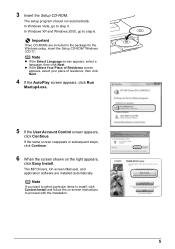
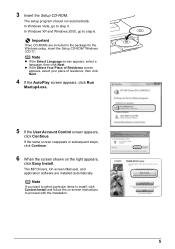
....exe.
5 If the User Account Control screen appears,
click Continue. If the same screen reappears in the package for the Windows setup, insert the Setup CD-ROM "Windows (CD-1)". Important
If two CD-ROMs are installed automatically.
In Windows Vista, go to proceed with the installation.
5
Note
z If the Select Language screen appears, select a language, then click Next...
MX700 series Network Setup Guide - Page 11
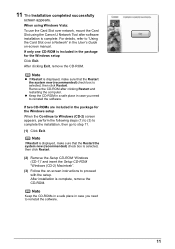
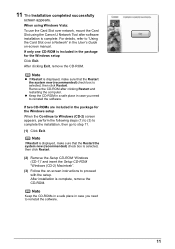
... the package for the Windows setup Click Exit. If two CD-ROMs are included in the package for the Windows setup When the Continue to Windows (CD-2) screen appears, perform the following steps (1) to (3) to complete the installation, then go to "Using the Card Slot over network, mount the Card Slot using the Canon IJ Network Tool...
MX700 series Network Setup Guide - Page 16
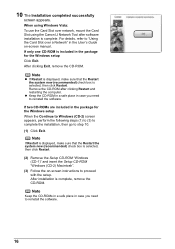
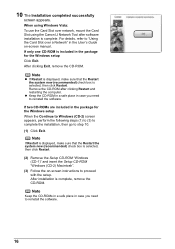
... installation is complete.
When using the Canon IJ Network Tool after clicking Restart and restarting the computer. Note
z If Restart is displayed, make sure that the Restart the system now (recommended) check box is selected, then click Restart.
(2) Remove the Setup CD-ROM "Windows (CD-1)" and insert the Setup CD-ROM "Windows (CD-2) Macintosh".
(3) Follow the on -screen manual...
MX700 series Network Setup Guide - Page 17
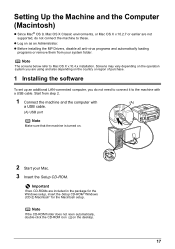
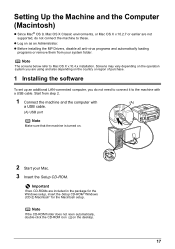
...Log on the desktop.
17 Important
If two CD-ROMs are not supported, do not need to ...CD-ROM icon on as an Administrator. Start from your Mac. 3 Insert the Setup CD-ROM. Setting Up the Machine and the Computer (Macintosh)
z Since Mac® OS 9, Mac OS X Classic environments, or Mac OS X v.10.2.7 or earlier are included in the package for the Windows setup, insert the Setup CD-ROM "Windows (CD...
MX700 series Network Setup Guide - Page 18
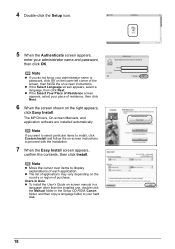
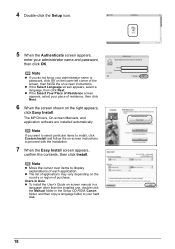
..., then click Next.
6 When the screen shown on -screen manual in a
language other than the installed one, double-click the Manual folder in the Setup CD-ROM, Canon folder, and then copy a language folder to display explanations of purchase.
z If the Select Your Place of Residence screen appears, select your administrator name or...
MX700 series Network Setup Guide - Page 20
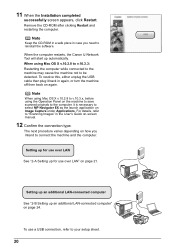
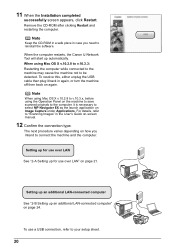
...To use over LAN" on Image Capture under Applications. Remove the CD-ROM after clicking Restart and restarting the computer. Note
Keep the CD-ROM in a safe place in the User's Guide on page 24...computer" on -screen manual.
12 Confirm the connection type. When the computer restarts, the Canon IJ Network Tool will start up automatically. The next procedure varies depending on again.
To ...
MX700 series Easy Setup Instructions - Page 2


... appear during the installation process. m When the PIXMA Extended Survey Program screen appears, confirm the message....using . • Log on the inside of Canon printers. c Insert the Setup CD-ROM. The setup program should run automatically. The ...the CD-ROM folder does not open automatically, double-click the CD-ROM icon on the front page. For details, refer to Step j.
"Windows" ...
Similar Questions
My Laptop Does Not Have Cd Rom-so How Can I Connect It To Printer
(Posted by fournierjoy5 9 years ago)
Cannon Mx700 Won't Scan Running Windows 7
(Posted by athylgen 9 years ago)
Canon Mx700 Won't Scan On Windows Xp
(Posted by defjose19 10 years ago)
What Does Code 9000 Means When Using Canon Mx700 Multifunction Printer
(Posted by edwinbaker 11 years ago)
Cd Rom Lost
i have canon printer mf 4350d unfortunet CD ROM. so please can u suggest me to easy dwonload form ne...
i have canon printer mf 4350d unfortunet CD ROM. so please can u suggest me to easy dwonload form ne...
(Posted by kulwantkathait 11 years ago)

