Canon MX700 Support Question
Find answers below for this question about Canon MX700 - PIXMA Color Inkjet.Need a Canon MX700 manual? We have 3 online manuals for this item!
Question posted by defjose19 on February 23rd, 2014
Canon Mx700 Won't Scan On Windows Xp
The person who posted this question about this Canon product did not include a detailed explanation. Please use the "Request More Information" button to the right if more details would help you to answer this question.
Current Answers
There are currently no answers that have been posted for this question.
Be the first to post an answer! Remember that you can earn up to 1,100 points for every answer you submit. The better the quality of your answer, the better chance it has to be accepted.
Be the first to post an answer! Remember that you can earn up to 1,100 points for every answer you submit. The better the quality of your answer, the better chance it has to be accepted.
Related Canon MX700 Manual Pages
MX700 series Quick Start Guide - Page 4


Copyright This manual is a registered trademark of Fuji Film Co. As an ENERGY STAR® Partner, Canon Inc.
z "Windows" is a trademark of Microsoft Corporation, registered in the U.S. Canon PIXMA MX700 series Office All-In-One Quick Start Guide. with all rights reserved.
No representation is a trademark of Microsoft Corporation. About Consumables Consumables (ink tanks / ...
MX700 series Quick Start Guide - Page 5


... 32 Printing with Windows 32 Printing with Macintosh 33
Scanning Images 34 Scanning Methods 34
Printing Photographs Directly from a Compliant Device 36 Printing Photographs Directly from a Compliant Device 36 About PictBridge...Tank 80 Keeping the Best Printing Results 85 When Printing Becomes Faint or Colors Are Incorrect 86 Printing the Nozzle Check Pattern 87 Examining the Nozzle Check ...
MX700 series Quick Start Guide - Page 36


...sure that the proper paper source is selected. 3 Create a document or open a file to as "Windows Vista").
1 Turn on the machine and load the paper in the machine. You cannot load paper other...your machine's name) is specified for Media Type.
Make sure that Canon XXX Printer (where
"XXX" is selected in Windows Vista™ operating system (hereafter referred to print using an appropriate ...
MX700 series Quick Start Guide - Page 38


...For detailed operations of the machine. or WIA- (Windows Vista and Windows XP only) compliant application software and the Control Panel (Windows Vista and Windows XP only) to the Scanning Guide on -screen manual.
34
Scanning Images
If you are scanning printed text, you can select from the various scanning methods.
Scanning Methods
You can use the OCR (Optical Character Recognition...
MX700 series Quick Start Guide - Page 85


...to confirm how the ink lamps light or flash. z Color ink may not operate properly when it is out of ink, replace it is not recommended. Color ink is low. Ink has run out of ink, ... is correct and its lamp flashes, it does not click into
place. Open the Scanning Unit (Printer Cover) of specified Canon brand ink tanks. Replace it out in the correct position as directed by the ink...
MX700 series Quick Start Guide - Page 90


...Note
You can also perform the maintenance operation from your Canon service representative.
If the problem is not resolved after ...Cleaning" on page 91.
Note
Before performing maintenance z Open the Scanning Unit (Printer Cover) and make sure that all lamps for ....
When Printing Becomes Faint or Colors Are Incorrect
When printing becomes faint or colors are incorrect even if ink remains...
MX700 series Quick Start Guide - Page 104


... in the User's Guide on page 127. The message may encounter when using your Windows operating system.
100
Troubleshooting For details on the version of your computer, refer to ...Screen" on page 118 z "Error Message Appears on a PictBridge Compliant Device" on page 120 z "Cannot Remove a Memory Card" on page 121 z "Scanning Problems" on page 121 z "Problems Receiving Faxes" on page 122 ...
MX700 series Quick Start Guide - Page 105


... an Ink Tank" on the ink tank flashes.) Replace the ink tank and close the Scanning Unit (Printer Cover). Ink has run out. Troubleshooting
101
Possible causes are as follows:...you want to continue printing in your Canon service representative.
Replacing the ink tank is recommended. U071
"The remaining level of the same color are not installed in the appropriate ...
MX700 series Quick Start Guide - Page 109


...
Unable to start installation. In Windows 2000, double-click the My Computer icon on the desktop.
(2)Double-click the CD-ROM icon on the PIXMA XXX screen (where "XXX" ...disc drive and then the name of the disc drive depends on your computer. In Windows XP, Click Start then My Computer. If other disks are displayed, there is still ... described in your Canon service representative.
MX700 series Quick Start Guide - Page 115
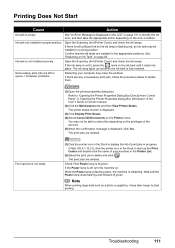
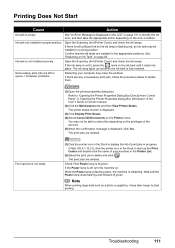
... sufficient ink but its ink lamp is not lit, press the
mark on page 80. Open the Scanning Unit (Printer Cover) and check the ink lamps.
You may be able to delete and click ...the User's Guide on . Unnecessary print jobs are installed in "Opening the Printer Properties Dialog Box (Windows)" of your computer may take the appropriate action depending on the Printer menu. In Mac OS X v....
MX700 series Quick Start Guide - Page 122


... until the Power lamp stops flashing and remains lit green. In Windows XP, click Control Panel, Printers and Other Hardware, then Printers and Faxes..., and try printing again. In Windows 2000, click Control Panel then Printers. (3)Right-click the Canon XXX Printer icon, then select Properties. (4)Click the Ports tab to the network with the relay device.
The machine is a problem with...
MX700 series Quick Start Guide - Page 132
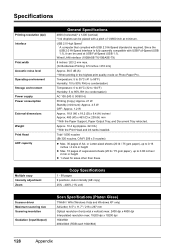
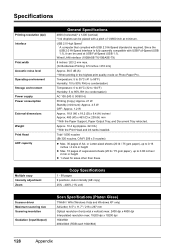
... adjustment Zoom
Copy Specifications
1 - 99 pages 9 positions, Auto intensity (AE copy) 25% - 400% (1% unit)
Scanner driver Maximum scanning size Scanning resolution
Gradation (Input/Output)
Scan Specifications (Platen Glass)
TWAIN / WIA (Windows Vista and Windows XP only) A4/Letter, 8.5" x 11.7" / 216 x 297 mm Optical resolution (horizontal x vertical) max: 2400 dpi x 4800 dpi Interpolated...
MX700 series Quick Start Guide - Page 133


... speed
Scanning image processing Memory Fax resolution
Dialing
Telephone Networking
Fax Specifications
Public Switched Telephone Network (PSTN)
G3 / Super G3 (Mono & Color Fax)...Canon FAX Standard chart No.1 for others, both in standard mode or Canon FAX Standard chart No.1, standard mode.) Color: Approx. 1 minute/page at 33.6 Kbps, ECM-JPEG, transmitting from memory (Based on Canon COLOR...
MX700 series Quick Start Guide - Page 135


...
Internet Explorer 6.0-
Specifications are subject to change without notice. Note: The on-screen manual may not be available with Windows Media Center
z To upgrade from Windows XP to date with Software Update. Note: Operation can only be displayed properly depending on your system up to Windows Vista, first uninstall software bundled with the Canon inkjet printer.
MX700 series Quick Start Guide - Page 147


...
C
Canon U.S.A., ...Printing from Your Computer Macintosh 33 Windows 32
Printing Photographs Directly from a Compliant Device 36
PictBridge print settings 38
...R
Replacing an Ink Tank 80 ink status information 80
Routine Maintenance 80
S
Safety Precautions 132 Scanning Images 34 Specialty Media 10 Specifications 128
copy 128 fax 129 general 128 PictBridge 130 scan...
MX700 series Network Setup Guide - Page 5
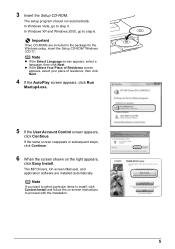
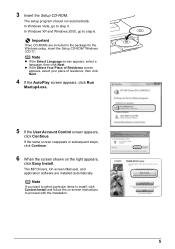
In Windows XP and Windows 2000, go to step 6. z If the Select Your Place of Residence screen appears, select your place...the installation.
5
Important
If two CD-ROMs are installed automatically.
In Windows Vista, go to step 4. If the same screen reappears in the package for the Windows setup, insert the Setup CD-ROM "Windows (CD-1)". Note
z If the Select Language screen appears, select a...
MX700 series Network Setup Guide - Page 8


...the LANconnected computer. Note
The Card Slot of the Card Slot.
8
z The network devices such as hubs or routers are connected to LAN enabled. To write files to a memory card,... on your network environment.
5 Confirm that the setup program detects the
machine automatically. In Windows XP and Windows 2000, go to set for the machine is set for the machine, enter the desired ...
MX700 series Network Setup Guide - Page 13
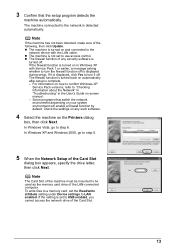
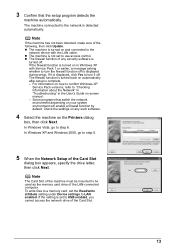
...If it is displayed, click Yes to "Checking Information about the Network" in "Troubleshooting" in Windows XP with the LAN cable. Some programs that the setup program detects the
machine automatically. Note
The ...function is turned back on any security software is set the Read/write attribute setting under Device settings to turn it off is turned on in the User's Guide on your system ...
MX700 series Network Setup Guide - Page 28


If the firewall function is turned back on how to confirm Windows XP Service Pack versions, refer to turn the firewall function off . The firewall ...machine is displayed, click Yes to "Checking Information about the Network" in "Troubleshooting" in Windows XP with Service Pack 1 or earlier, a message asking whether to the computer. z Firewall function provided by security software during ...
MX700 series Easy Setup Instructions - Page 2


...the USB cable connected to "Scanning Images" in the User's ...Canon printers. Follow the on -screen instructions to install the software. You will begin identifying the printer port being used. See Step 1-
"Windows" is now complete. For wired LAN connection, refer to Step m. In Windows Vista, the screen may vary
depending on the inside of the machine. In Windows XP and Windows...
Similar Questions
Scan Or Scanner Where Canon Mp610 Windows Xp
(Posted by elandPops8 9 years ago)
Cannon Mx700 Won't Scan Running Windows 7
(Posted by athylgen 9 years ago)
Where Can I Obtain A Windows (cd-1) Cd-rom For A Canon Mx700 Multifunction Devic
(Posted by jdebanne 11 years ago)

