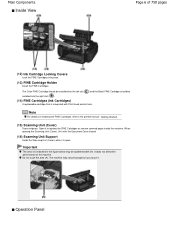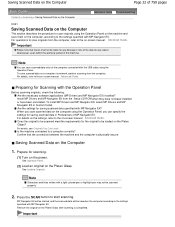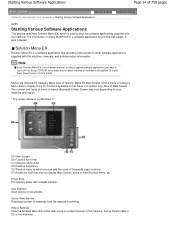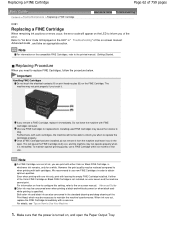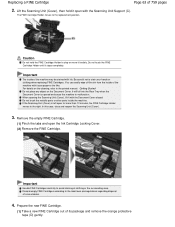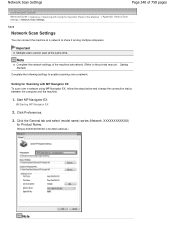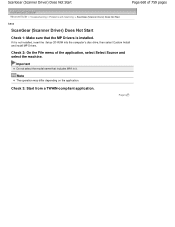Canon MP495 Support and Manuals
Get Help and Manuals for this Canon item

Most Recent Canon MP495 Questions
C000 Error
All of a sudden I cannot print from either my hardwired desktop or my WiFi 'd laptop and the error m...
All of a sudden I cannot print from either my hardwired desktop or my WiFi 'd laptop and the error m...
(Posted by jeaninemclaughlin005 8 years ago)
Printer Is Not Responding. Comes Up On The Printer , Use Thefunction Buttons To
select a function from the menu. what does that mean?
select a function from the menu. what does that mean?
(Posted by palmer610 8 years ago)
Scanner Is Not Available While In Use By Another Applicator Or User
unable to scan and don't know how to correct this
unable to scan and don't know how to correct this
(Posted by kimaalconstruction 8 years ago)
How To Setup Airprint On Canon Mp495
(Posted by cookcwoo 9 years ago)
How Do I Install Mp495 Wireless Withot The Disc
(Posted by jrabinoKaylee1 9 years ago)
Canon MP495 Videos
Popular Canon MP495 Manual Pages
Canon MP495 Reviews
We have not received any reviews for Canon yet.