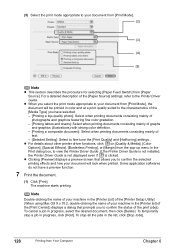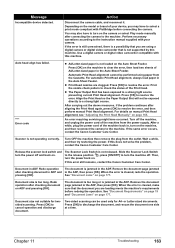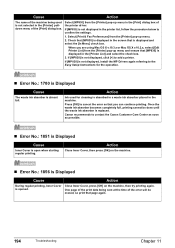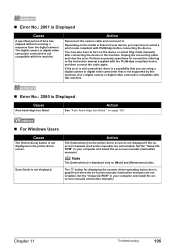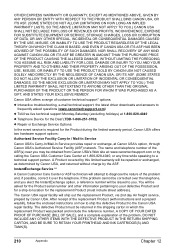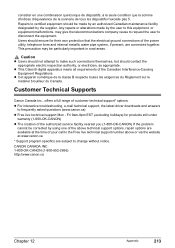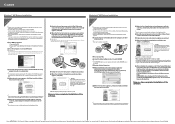Canon MP830 - PIXMA Color Inkjet Support and Manuals
Get Help and Manuals for this Canon item

Most Recent Canon MP830 Questions
How To Use Custom Set Ratio For Enlargement
(Posted by Anonymous-150097 9 years ago)
My Canon Printer Set Code 6500 What Is It Mean
(Posted by karseb 9 years ago)
Canon Won't Print From Pgbk 5 On Mp830
(Posted by mhanZeN973 9 years ago)
Mp830 Adf Won't Work With Scan
(Posted by mrsecmik 9 years ago)
Can Mp830 Type Of Printhead Is Incorrect
(Posted by marMhae 9 years ago)
Canon MP830 Videos
Popular Canon MP830 Manual Pages
Canon MP830 Reviews
We have not received any reviews for Canon yet.