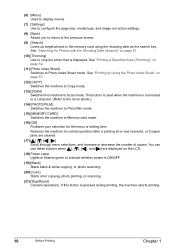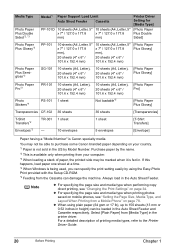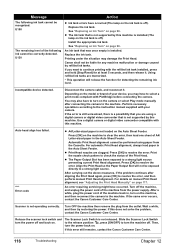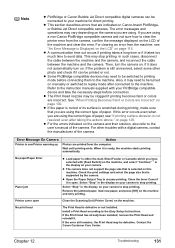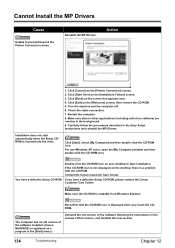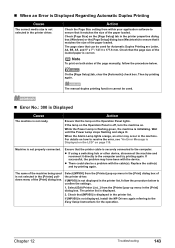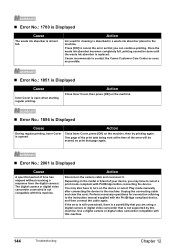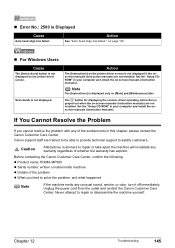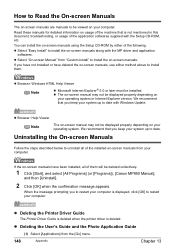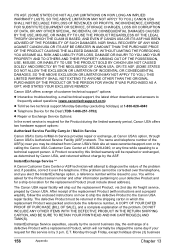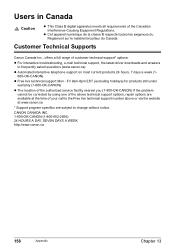Canon MP950 - PIXMA Color Inkjet Support and Manuals
Get Help and Manuals for this Canon item

Most Recent Canon MP950 Questions
Scan To Email
I am using a canon mp940. I try to perform a scan to email. I receive a message telling me that ...
I am using a canon mp940. I try to perform a scan to email. I receive a message telling me that ...
(Posted by m38nana20 11 years ago)
Canon Pixma Mp950 Error 6500
I have a Canon Pixma MP950 which is displaying an error code 6500 on its screen? What is it and how ...
I have a Canon Pixma MP950 which is displaying an error code 6500 on its screen? What is it and how ...
(Posted by tjoaquim 11 years ago)
Canon MP950 Videos

How To Reset Canon CLI-8 Ink Cartidges for Pixma Pro9000, MP500, MP530, iP6600, MP950, MP970
Duration: :48
Total Views: 2,923
Duration: :48
Total Views: 2,923
Popular Canon MP950 Manual Pages
Canon MP950 Reviews
We have not received any reviews for Canon yet.