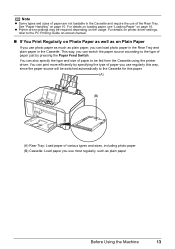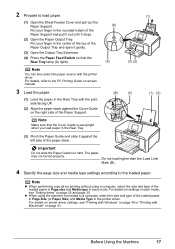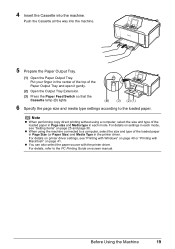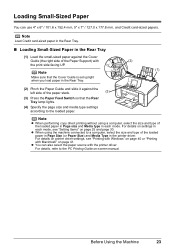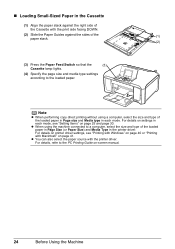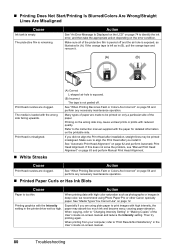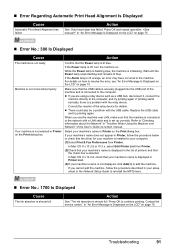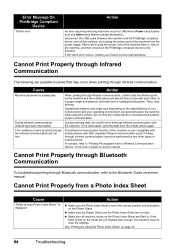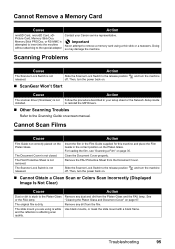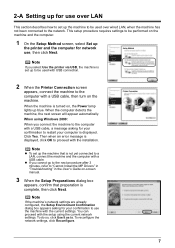Canon MP970 - PIXMA Color Inkjet Support and Manuals
Get Help and Manuals for this Canon item

Most Recent Canon MP970 Questions
When I Power Up My Mp970 I Get Error Code U052 - Incorrect Printer Head.
This is the same printer head that has been in this printer for the last 2 years and it always worke...
This is the same printer head that has been in this printer for the last 2 years and it always worke...
(Posted by ljbarnes01 5 years ago)
How Do You Change An Ink Absorber Pad On A Canon Mp970 Printer?
(Posted by sheilaandynot 9 years ago)
After Installation Mp970 Driver Setup Cannot Find The Printer In Win8
(Posted by paawian 9 years ago)
.how To Change The Language On Canon Mp970 Printer
(Posted by mcgooSOPHOR 9 years ago)
How To Load Paper Canon Mp970
(Posted by Bagrand 9 years ago)
Canon MP970 Videos

How To Reset Canon CLI-8 Ink Cartidges for Pixma Pro9000, MP500, MP530, iP6600, MP950, MP970
Duration: :48
Total Views: 2,923
Duration: :48
Total Views: 2,923
Popular Canon MP970 Manual Pages
Canon MP970 Reviews
We have not received any reviews for Canon yet.