Canon MP970 Support Question
Find answers below for this question about Canon MP970 - PIXMA Color Inkjet.Need a Canon MP970 manual? We have 3 online manuals for this item!
Question posted by paawian on September 20th, 2014
After Installation Mp970 Driver Setup Cannot Find The Printer In Win8
The person who posted this question about this Canon product did not include a detailed explanation. Please use the "Request More Information" button to the right if more details would help you to answer this question.
Current Answers
There are currently no answers that have been posted for this question.
Be the first to post an answer! Remember that you can earn up to 1,100 points for every answer you submit. The better the quality of your answer, the better chance it has to be accepted.
Be the first to post an answer! Remember that you can earn up to 1,100 points for every answer you submit. The better the quality of your answer, the better chance it has to be accepted.
Related Canon MP970 Manual Pages
MP970 series Quick Start Guide - Page 5


...Device 44 About PictBridge Print Settings 46
Routine Maintenance 50 Replacing an Ink Tank 50 Keeping the Best Printing Results 55 When Printing Becomes Faint or Colors...Displayed on the LCD 76 Cannot Install the MP Drivers 77 Cannot Connect to Computer ...Printer Driver 85 Paper Jams 86 Error Message Appears on the Computer Screen 90 Error Message Appears on a PictBridge Compliant Device...
MP970 series Quick Start Guide - Page 9
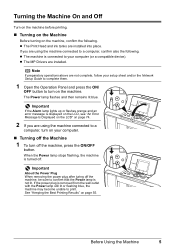
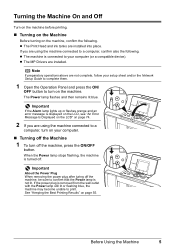
...MP Drivers ...device). z The machine is displayed on the LCD, see "An Error Message Is Displayed on the LCD" on page 74.
2 If you are installed.... The Power lamp flashes and then remains lit blue.
Important
If the Alarm lamp lights up or flashes orange and an error message is connected to print. See "Keeping the Best Printing Results" on your setup sheet and/or the Network Setup...
MP970 series Quick Start Guide - Page 44
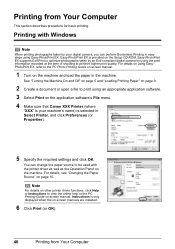
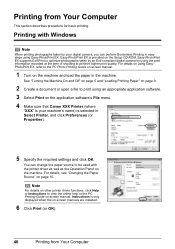
... when the on the machine. Printing with the printer driver as well as the Operation Panel on -screen manuals are installed.
6 Click Print (or OK).
40
Printing from... Your Computer
This section describes procedure for basic printing. Easy-PhotoPrint EX is selected in the machine. For details, see "Changing the Paper Source" on the Setup...
MP970 series Quick Start Guide - Page 45
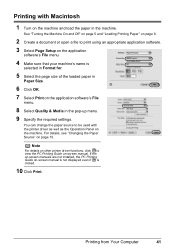
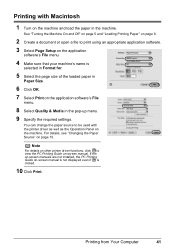
... machine and load the paper in the machine.
If the on-screen manuals are not installed, the PC Printing Guide on page 15.
For details, see "Changing the Paper Source...7 Select Print on the machine. Note
For details on other printer driver functions, click to print using an appropriate application software.
3 Select Page Setup on the application
software's File menu.
4 Make sure that your...
MP970 series Quick Start Guide - Page 76


.... For details on how to "Troubleshooting" in the Printer Driver" on page 85 z "Paper Jams" on page 86 z ...on page 90 z "Error Message Appears on a PictBridge Compliant Device" on page 93 z "Cannot Print Properly through Infrared Communication" ...Language Is Displayed on the LCD" on page 76 z "Cannot Install the MP Drivers" on page 77 z "Cannot Connect to Computer Properly" on page...
MP970 series Quick Start Guide - Page 78
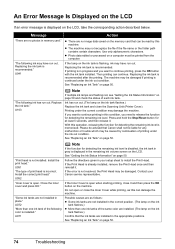
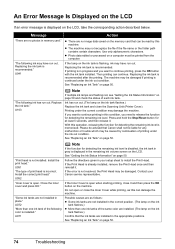
...Ink Tank" on page 50.
74
Troubleshooting Install the print head." U052 "Inner cover is open when starting printing, close the Scanning Unit (Printer Cover). Close the inner cover and press... Cover is open .
"The following color is installed."
Printing under the ink out condition. U072 "More than one ink tank of the same color are installed in memory card." Possible causes are ...
MP970 series Quick Start Guide - Page 81


... CD-ROM icon is connected to the computer, and then follow the procedure below to start the setup program, specify your setup sheet or the Network Setup
Guide to install the MP Drivers. Refer to proceed beyond the Printer Connection screen, make sure that appears next. (4)Click Exit on the displayed window. Restart your computer, and...
MP970 series Quick Start Guide - Page 84
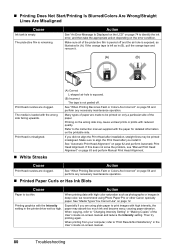
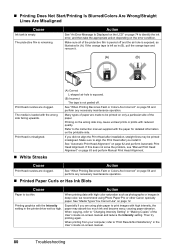
...hole is exposed.
(B) Incorrect The tape is left as in the printer driver set too high. Printing on -screen manual.
80
Troubleshooting
See "When Printing Becomes Faint or Colors Are Incorrect" on page 56 and perform any necessary maintenance operation.
... you did not align the Print Head after installation, straight lines may absorb too much ink and become wavy, causing paper abrasion.
MP970 series Quick Start Guide - Page 94


... you are not installed properly. MP Drivers are using , or reinstall the MP Drivers.
Replace the USB cable
and try printing again. Note
When the machine is used over LAN, the port name of the relay device for Print to the network with a LAN cable and is a number) with Canon XXX Printer appearing in "Troubles...
MP970 series Quick Start Guide - Page 95
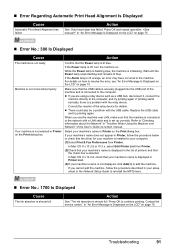
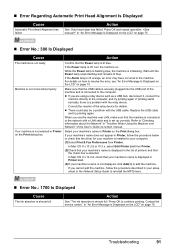
... lamp is connected to the computer, and try printing again.
Consult the reseller of printers and that the driver for details.
In Mac OS X v.10.2.8, check that the Power lamp is almost... an error may have occurred in the list of the relay device for your machine is installed to your setup sheet or the Network Setup Guide to "Checking Information about the Network" in "An Error...
MP970 series Quick Start Guide - Page 99
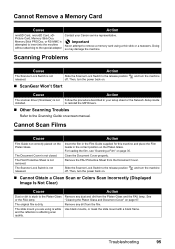
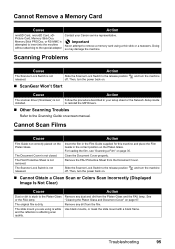
...setup sheet or the Network Setup Guide to reinstall the MP Drivers.
„ Other Scanning Troubles
Refer to the release position off . The FAU Protective Sheet is dirty.
and turn the machine
„ Cannot Obtain a Clean Scan or Colors... Cover properly. Then, turn the machine
Cause
The scanner driver (ScanGear) is not installed. and the reflection is not closed.
For loading the ...
MP970 series Quick Start Guide - Page 102
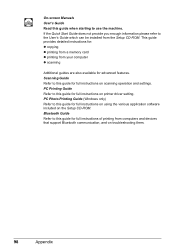
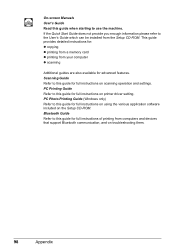
...of printing from the Setup CD-ROM. PC Photo Printing Guide (Windows only) Refer to the User's Guide which can be installed from computers and devices that support Bluetooth ... using the various application software included on the Setup CD-ROM. On-screen Manuals User's Guide Read this guide for full instructions on printer driver setting. This guide provides detailed instructions for:...
MP970 series Network Setup Guide - Page 1


... machine to a LAN.
z In an office setup, consult your device's instruction manual or contact its manufacturer. These must be used with the USB connection, follow the setup procedure described in the computer.
If you use the machine connected to a computer, you need to install the software called "MP Drivers" in this manual to connect the...
MP970 series Network Setup Guide - Page 4
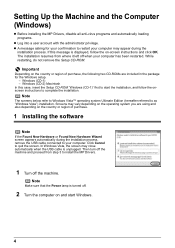
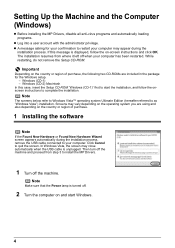
... USB cable connected to start Windows.
4 z A message asking for the Windows setup.
- Important
Depending on -screen instructions and click OK. While restarting, do not remove the Setup CD-ROM. Setting Up the Machine and the Computer (Windows)
z Before installing the MP Drivers, disable all anti-virus programs and automatically loading programs.
z Log into a user...
MP970 series Network Setup Guide - Page 7
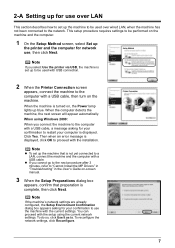
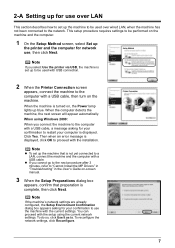
....
2 When the Printer Connection screen
appears, connect the machine to the computer with the installation. When the machine is turned on -screen manual.
3 When the Setup Preparations dialog box
appears, confirm that is complete, then click Next. z If you cannot go to the next procedure after 3 minutes, refer to "Cannot Install the MP Drivers" in...
MP970 series Network Setup Guide - Page 21
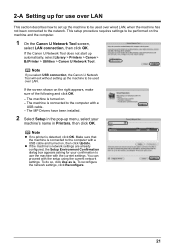
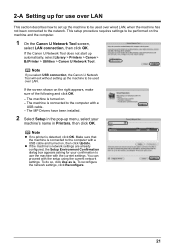
...connection, then click OK. This setup procedure requires settings to be used over LAN. If the Canon IJ Network Tool does not start up automatically, select Library > Printers > Canon > BJPrinter > Utilities ...Reconfigure.
21 If the screen shown on , then click Update. The MP Drivers have been installed.
2 Select Setup in the pop-up menu, select your confirmation to use over LAN
This ...
MP970 series Network Setup Guide - Page 24
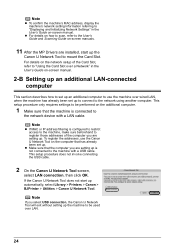
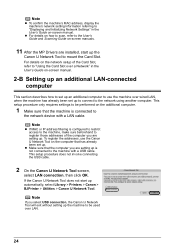
..., select Library > Printers > Canon > BJPrinter > Utilities > Canon IJ Network Tool.
This setup procedure does not involve...setup of the computer you select USB connection, the Canon IJ Network Tool will exit without setting up the
Canon IJ Network Tool to
the network device with a USB cable. Note
If you are installed, start up . For details on -screen manuals.
11 After the MP Drivers...
MP970 series Network Setup Guide - Page 26


...to the list of printers.
10 On the ... For details on the network setup of the following. - 8 ....
11 After the MP Drivers are installed, start the
Canon IJ ...Device List, then click Exit to "Displaying and Initializing Network Settings" in Network Device List, then click Apply to mount the Card Slot. z If the machine has not been detected, make sure of the Card Slot, refer to the network device...
MP970 series Easy Setup Instructions - Page 1
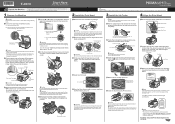
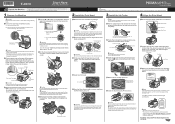
... and the Extension, then open the Scanning Unit (Printer Cover) with the remaining film, ink may leak out or may feel heavy.
3 Install the Ink Tanks
Note For the ink tanks compatible ... the right. You will initialize. The Print Head Lock Lever may not eject properly.
Hardware setup and Print Head alignment are complete.
this stage.
Do not start another operation until the Power...
MP970 series Easy Setup Instructions - Page 2


...menu appears, click Easy Install.
m When the PIXMA Extended Survey Program screen appears, confirm the message....Setup Method screen appears, select Use the printer via USB, then click Next. i When the User Registration screen appears, click Next.
The MP Drivers, On-screen Manuals, and application software are using . • Log on Image Capture under Applications.
After software installation...
Similar Questions
When I Power Up My Mp970 I Get Error Code U052 - Incorrect Printer Head.
This is the same printer head that has been in this printer for the last 2 years and it always worke...
This is the same printer head that has been in this printer for the last 2 years and it always worke...
(Posted by ljbarnes01 5 years ago)
How Do You Change An Ink Absorber Pad On A Canon Mp970 Printer?
(Posted by sheilaandynot 9 years ago)
How To Install A Canon Mf4350d Printer Driver On Ubuntu Server
(Posted by anukisperen 9 years ago)
How Do I Setup Printer To Receive A Fax?
(Posted by rabbiminsk 11 years ago)

