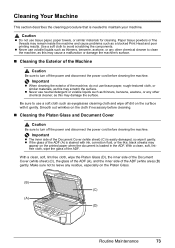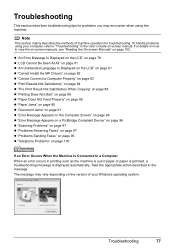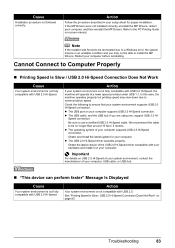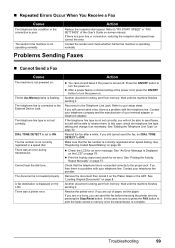Canon MX310 - PIXMA Color Inkjet Support and Manuals
Get Help and Manuals for this Canon item

Most Recent Canon MX310 Questions
My Ink Absorber Is Almost Full How Do I Get A New One And Change It
(Posted by cheteoui 1 year ago)
How To Open Apart Mx310 Canon Printer
The lcd monitor is not showing anything. Is there a battary inside for the lcd that needs to be repl...
The lcd monitor is not showing anything. Is there a battary inside for the lcd that needs to be repl...
(Posted by photio 2 years ago)
How Do I Fix The Message 'col Ink Vol Unknown'?
(Posted by ericpearce7 3 years ago)
Canon Mx310 Printing Black Pages, New Ink, Test Page Prints But Nothing Else, Wh
(Posted by mrfuji 9 years ago)
How To Change Ink Cartridge
(Posted by oboachie 9 years ago)
Canon MX310 Videos

????????? ???? ?? ??? Canon Pixma MP140/MP190/MP210/MP220/MP230/MX300/MX310/MP150/MP160
Duration: 5:21
Total Views: 23,747
Duration: 5:21
Total Views: 23,747
Popular Canon MX310 Manual Pages
Canon MX310 Reviews
We have not received any reviews for Canon yet.