Canon MP970 Support Question
Find answers below for this question about Canon MP970 - PIXMA Color Inkjet.Need a Canon MP970 manual? We have 3 online manuals for this item!
Question posted by mcgooSOPHOR on September 1st, 2014
.how To Change The Language On Canon Mp970 Printer
The person who posted this question about this Canon product did not include a detailed explanation. Please use the "Request More Information" button to the right if more details would help you to answer this question.
Current Answers
There are currently no answers that have been posted for this question.
Be the first to post an answer! Remember that you can earn up to 1,100 points for every answer you submit. The better the quality of your answer, the better chance it has to be accepted.
Be the first to post an answer! Remember that you can earn up to 1,100 points for every answer you submit. The better the quality of your answer, the better chance it has to be accepted.
Related Canon MP970 Manual Pages
MP970 series Quick Start Guide - Page 4
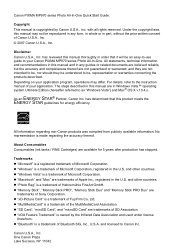
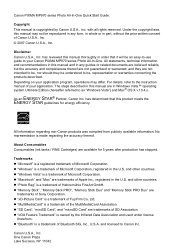
... z "SD Card", "miniSD Card", and "microSD Card" are trademarks of Bluetooth SIG, Inc., U.S.A. Canon PIXMA MP970 series Photo All-In-One Quick Start Guide. Copyright This manual is a trademark of Apple Inc., registered in...thereof are not guaranteed or warranted, and they be understood to your Canon PIXMA MP970 series Photo All-In-One. Under the copyright laws, this manual may differ. Depending...
MP970 series Quick Start Guide - Page 5


...Paper Sources ..........12 Changing the Paper Source 15...Device 44 About PictBridge Print Settings 46
Routine Maintenance 50 Replacing an Ink Tank 50 Keeping the Best Printing Results 55 When Printing Becomes Faint or Colors...An Unintended Language Is Displayed...Printer Driver 85 Paper Jams 86 Error Message Appears on the Computer Screen 90 Error Message Appears on a PictBridge Compliant Device...
MP970 series Quick Start Guide - Page 43
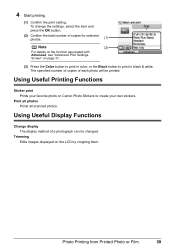
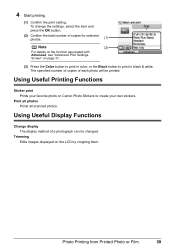
... your favorite photo on Canon Photo Stickers to print in color, or the Black button to create your own stickers. Trimming Edits images displayed on page 31.
(3) Press the Color button to print in black... photos Prints all scanned photos.
Using Useful Display Functions
Change display The display method of a photograph can be printed. To change the settings, select the item and press the OK ...
MP970 series Quick Start Guide - Page 44
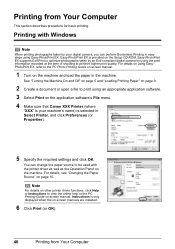
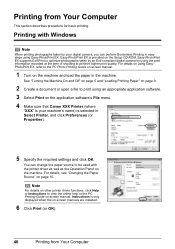
... page 5 and "Loading Printing Paper" on the application software's File menu. 4 Make sure that Canon XXX Printer (where
"XXX" is only displayed when the on -screen manual. You can perform Borderless Printing in the machine. For details, see "Changing the Paper Source" on the Setup CD-ROM. Printing from Your Computer
For details...
MP970 series Quick Start Guide - Page 56
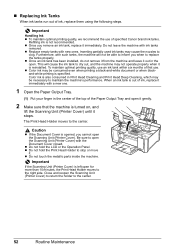
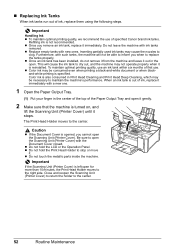
...The Print Head Holder moves to
clog. „ Replacing Ink Tanks
When ink tanks run out of specified Canon brand ink tanks. Important
Handling Ink z To maintain optimal printing quality, we recommend the use . z ... may not operate properly when it immediately. z Color ink may cause the nozzles to the center. Color ink is turned on, and
lift the Scanning Unit (Printer Cover) until it .
MP970 series Quick Start Guide - Page 60


When Printing Becomes Faint or Colors Are Incorrect
When printing becomes faint or colors are incorrect even if ink remains in the printer driver settings. Print the nozzle check pattern to the ...Contact your computer.
Note
You can also perform the maintenance operation from your Canon service representative. If print results are lit red. For details, refer to the PC Printing Guide on page ...
MP970 series Quick Start Guide - Page 78
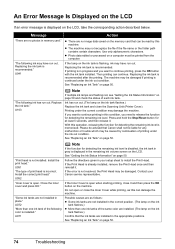
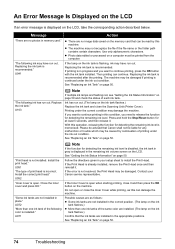
...is displayed on page 50.
The machine may be damaged.
"The following color is installed." Please be advised that Canon shall not be caused by this can damage the machine.
U052 "Inner ...Stop/Reset button for detecting the remaining ink level is open or close the Scanning Unit (Printer Cover). See "Replacing an Ink Tank" on page 50. Then printing can be printed from...
MP970 series Quick Start Guide - Page 79


....
If a PictBridge compliant device is exposed to continue printing. See "Printing the Nozzle Check Pattern" on page 57 and "Printing Does Not Start/Printing Is Blurred/ Colors Are Wrong/Straight Lines Are...the OK button to dismiss the error message, and then adjust your device, you are recommended to contact a Canon service representative as early as follows: z Print Head nozzles are as...
MP970 series Quick Start Guide - Page 80
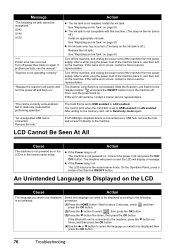
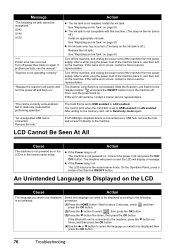
...contact a Canon service representative. After a while, plug the power cord of the machine back in , and then turn the machine off and back on the LCD
Cause
Action
The language you want ... cord of the machine from the power supply. Set to the machine.
If a PictBridge compliant device is not powered on. Message
"The following procedure.
(1)Press the HOME button. "Release the ...
MP970 series Quick Start Guide - Page 81


... in your computer. The drive letter of the disc drive depends on the PIXMA XXX screen (where "XXX" is inserted
into your computer's disc drive.
(1)Click Cancel on the Printer Connection screen. (2)Click Start Over on the Installation Failure screen. (3)Click Back... desktop to install the MP Drivers. In Windows XP, click Start then My Computer.
Contact a Canon service representative.
MP970 series Quick Start Guide - Page 83
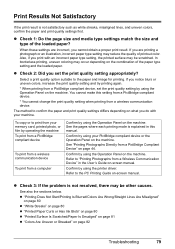
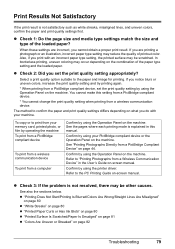
.../Paper Is Smudged" on page 81 z "Colors Are Uneven or Streaked" on the combination of the paper type setting and the loaded paper. Select a print quality option suitable to "Printing Photographs from a wireless communication device. You cannot make this setting from a PictBridge compliant device.
* You cannot change the print quality setting when printing from...
MP970 series Quick Start Guide - Page 84
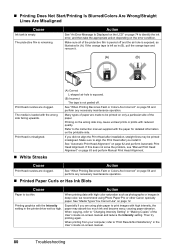
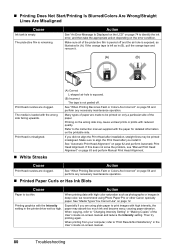
... nozzles are clogged.
When copying, refer to "Changing Intensity Setting" in deep color, we recommend using plain paper to identify the ...types of paper are using Photo Paper Pro or other Canon specialty paper.
Printing on -screen manual and reduce the...may cause unclear prints or prints with high color saturation such as in the printer driver set too high.
If this does not...
MP970 series Quick Start Guide - Page 86


... the loaded paper, set the machine to "Changing Intensity Setting" in the User's Guide on ...paper. Printing graphics with the printer driver Refer to "Print Results Not Satisfactory" in ... machine
From the HOME screen, select Settings, Device settings, and Print settings in the User's ...Cause
Action
Printing on -screen manual.
„ Colors Are Uneven or Streaked
Cause
Print Head nozzles are ...
MP970 series Quick Start Guide - Page 94


..., an error may not be a problem with the relay device. If the port setting is not correct, change the port setting according to the interface you are using , or reinstall the MP Drivers.
Refer to "Cannot Print Properly with Canon XXX Printer appearing in the Printer column is selected for details. Action
Refer to "Checking...
MP970 series Quick Start Guide - Page 97


...Error Message Is Displayed on the LCD" on the machine.
Error Message On PictBridge Compliant
Device
"Printer in the Rear Tray, press the Paper Feed Switch to resolve them.
An ink ... when printing directly from the Cassette is selected. For details, see "Changing the Paper Source" on Canon-brand PictBridge compliant device. When it . An ink tank error has occurred. U051" in ...
MP970 series Quick Start Guide - Page 106
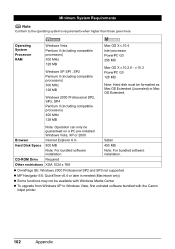
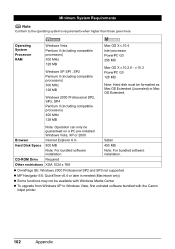
... to the operating system's requirements when higher than those given here.
Minimum System Requirements
Note
Conform to Windows Vista, first uninstall software bundled with the Canon inkjet printer.
102
Appendix Browser
Internet Explorer 6.0-
v.10.3 PowerPC G3 128 MB
Note: Hard disk must be formatted as Mac OS Extended (Journaled) or Mac OS Extended...
MP970 series Network Setup Guide - Page 10
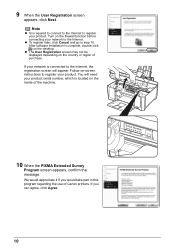
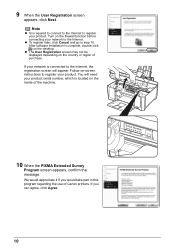
z The User Registration screen may not be displayed depending on the inside of the machine.
10 When the PIXMA Extended Survey
Program screen appears, confirm the message.
If you would appreciate it if you can agree, click Agree.
10 z To ...instructions to step 10. 9 When the User Registration screen
appears, click Next. Note
z It is located on the country or region of Canon printers.
MP970 series Network Setup Guide - Page 15
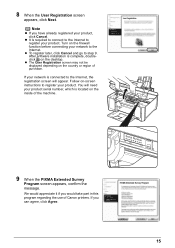
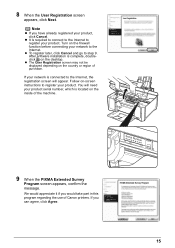
...screen will need your network is located on the inside of the machine.
9 When the PIXMA Extended Survey
Program screen appears, confirm the message. If you would appreciate it if you... the use of purchase. z It is complete, doubleclick on the country or region of Canon printers.
Note
z If you have already registered your product. After software installation is required to connect...
MP970 series Easy Setup Instructions - Page 1
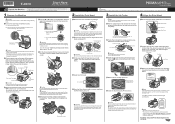
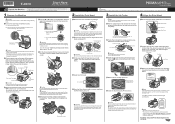
... on the Print Head Lock Lever. e Lift the Scanning Unit (Printer Cover) until the machine has stopped making operating noises. c Open the Operation Panel, then press the ON/ OFF button to the color guide on the Operation Panel to select the language for more than 10 minutes, the Print Head Holder moves to...
MP970 series Easy Setup Instructions - Page 2


...system you connect the machine to the computer with the installation. m When the PIXMA Extended Survey Program screen appears, confirm the message.
The software installation screen may ... trademark of each application. XXXXXXXX PRINTED IN THAILAND If this program regarding the use of Canon printers. Click Cancel to the Network Setup Guide. Then turn the machine off when your product...
Similar Questions
How Do You Change An Ink Absorber Pad On A Canon Mp970 Printer?
(Posted by sheilaandynot 9 years ago)
How To Change Language On Canon Mx310
(Posted by munundime 9 years ago)
Canon Mp970 Printer Works Scanner Does Not
(Posted by fercstr 10 years ago)
How To Change Canon Mx860 Printer Lan Settings
(Posted by deUbayy 10 years ago)
Canon Mp970 Printer Won't Print Black
(Posted by akiDJES 10 years ago)

