Canon MX310 Support Question
Find answers below for this question about Canon MX310 - PIXMA Color Inkjet.Need a Canon MX310 manual? We have 2 online manuals for this item!
Question posted by munundime on July 8th, 2014
How To Change Language On Canon Mx310
The person who posted this question about this Canon product did not include a detailed explanation. Please use the "Request More Information" button to the right if more details would help you to answer this question.
Current Answers
There are currently no answers that have been posted for this question.
Be the first to post an answer! Remember that you can earn up to 1,100 points for every answer you submit. The better the quality of your answer, the better chance it has to be accepted.
Be the first to post an answer! Remember that you can earn up to 1,100 points for every answer you submit. The better the quality of your answer, the better chance it has to be accepted.
Related Canon MX310 Manual Pages
MX310 series Quick Start Guide - Page 2


...), during your Canon service and support, call (1-800-385-2155), or visit our Web site at www.canontechsupport.com.
* Support program specifics are found here.
2. Telephone Device for the Deaf...friendly technical support representatives, specially trained to communicate quick, easy, and logical solutions to change without notice. Toll-Free Live Tech Support - (1-800-828-4040)
This option ...
MX310 series Quick Start Guide - Page 4


..., nor should they be understood to be an easy-to-use guide to change without the prior written consent of Microsoft Corporation. and other countries. Specifications are trademarks of Microsoft Corporation.
z "Macintosh" and "Mac" are subject to your Canon PIXMA MX310 series Office All-In-One. with all rights reserved.
Copyright This manual is...
MX310 series Quick Start Guide - Page 5


... Loading Printing Paper 11
Copying 19 Making Copies 19 Changing the Copy Settings 19 Using Useful Copy Functions 21... Maintenance 59 When Printing Becomes Faint or Colors Are Incorrect 59 Printing the Nozzle Check...Be Seen At All 81 An Unintended Language Is Displayed on the LCD 81 ... Error Message Appears on a PictBridge Compliant Device 96 Scanning Problems 97 Problems Receiving Faxes ...
MX310 series Quick Start Guide - Page 17


... wrinkled paper z Damp paper z Paper that is too thin (weighing less than 17 lb / 64 gsm) z Paper that is too thick (plain paper, except for Canon genuine paper, weighing more than a post card, including plain paper or notepad paper cut to a small size. *3 Proper feeding of paper may be
stuck to...
MX310 series Quick Start Guide - Page 23
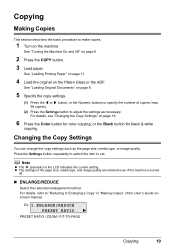
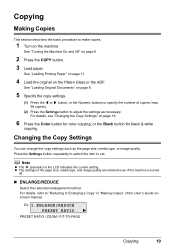
... the original on page 19.
6 Press the Color button for color copying, or the Black button for black & white
copying. For details, see "Changing the Copy Settings" on the Platen Glass or... Load paper. Press the Settings button repeatedly to switch the item to set.
Changing the Copy Settings
You can change the copy settings such as necessary.
Ex: 1.ENLARGE/REDUCE PRESET RATIO
PRESET RATIO...
MX310 series Quick Start Guide - Page 71


...detecting the remaining ink level is disabled. z With the Computer Screen
You can confirm the status of a Color and Black FINE Cartridges may have a new FINE Cartridge available. The function for a while, but we ...on the LCD" on the printer status monitor (Windows) and Canon IJ Printer Utility (Macintosh).
(A)
(A) Confirm whether any symbols are displayed here. Ink has run out.
MX310 series Quick Start Guide - Page 73


... installed. Furthermore, with both hands, then pull the Scanning Unit Support (A) down into place. z Color ink may be necessary to maintain the machine's performance.
1 Make sure that has been removed once...PC Printing Guide on , lift
the Scanning Unit (Printer Cover) with FINE Cartridges removed. Canon recommends to dry out, and the machine may be consumed even when printing a black-and...
MX310 series Quick Start Guide - Page 83


...ERROR LOAD PAPER
PAPER JAMMED CANNOT SCAN FROM ADF
CHANGE PAPER TO CHECK DOCUMENT CLEAR DOC. [OK] STOP DOC CLR [STOP]
COVER IS OPEN DEVICE IN USE CANNOT TURN OFF DOCUMENT IN ADF
DOCUMENT ...machine correctly and then press the OK button.
z The machine's memory is not resolved, contact your Canon service representative. If the problem is full because it has received too many pages at once or a...
MX310 series Quick Start Guide - Page 86


Double-click the CD-ROM icon on the PIXMA XXX screen (where "XXX" is a problem with the Setup CDROM. Cannot Install the ... Start Over on the Installation Failure screen. (3)Click Back on the screen that appears next. (4)Click Exit on your Canon service representative.
82
Troubleshooting
The drive letter of the disc drive depends on the displayed window.
Installation does not start ...
MX310 series Quick Start Guide - Page 90


... on is dirty. For details, refer to become stained with high color saturation such as photographs or images in deep color, we recommend using is too thin.
When performing duplex printing, if... only when necessary. Make sure that the paper you are using Photo Paper Pro or other Canon specialty paper. „ Printed Paper Curls or Has Ink Blots
Cause
Action
Paper is suitable ...
MX310 series Quick Start Guide - Page 98


...interface connecting the machine. In Windows 2000, click Control Panel then Printers. (3)Right-click the Canon XXX Printer icon, and select Properties. (4)Click the Ports tab to resolve the error, ...reinstall the MP Drivers or change the port setting according to the following the procedure described in your machine's name. (1)Log into a user account with the relay device.
In Windows XP, ...
MX310 series Quick Start Guide - Page 100


...When printing first after changing the media type, the message asking you to confirm the position of the paper thickness lever may vary depending on the device you can also ...on the machine, and try printing again. For details on Canon-brand PictBridge compliant devices. Error Message Appears on a PictBridge Compliant Device
The following are indicated on how to stop printing. Remove ...
MX310 series Quick Start Guide - Page 108


... memory (Based on ITU-T No.1 chart for US specifications and Canon FAX Standard chart No.1 for others, both in standard mode or Canon FAX Standard chart No.1, standard mode.) Color: Approx. 1 minute/page at 33.6 Kbps, ECM-JPEG, transmitting from memory (Based on Canon COLOR FAX TEST SHEET.)
Halftones: 256 levels of gray Density adjustment...
MX310 series Quick Start Guide - Page 110


Minimum System Requirements
Note
Conform to change without notice.
106
Appendix
Additional System Requirements for On-Screen Manuals
Browser: ...-screen manual may not be available with Windows Media Center
z To upgrade from Windows XP to date with the Canon inkjet printer.
The on -screen manual may not be displayed properly depending on a PC preinstalled Windows Vista, XP or ...
MX310 series Quick Start Guide - Page 115


... line cable should contact their local authorized Canon Facsimile Service Dealer for MX310
Order Information
When ordering service from the ...changes are the REN without a decimal point (e.g., 03 is required to give adequate prior notice to an incoming call. Also, the customer will notify the customer as soon as determined by ## are necessary, the telephone company is a REN of devices...
MX310 series Quick Start Guide - Page 116
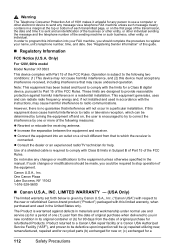
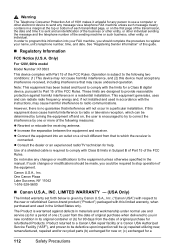
... telephone number of the sending machine or such business, other electronic device to send any changes or modifications to the equipment unless otherwise specified in accordance with this...and receiver. z Connect the equipment into your name, unit's telephone number, time, and date.
Canon U.S.A., Inc.
Operation is given by one (1) year from the date of original purchase when delivered...
MX310 series Quick Start Guide - Page 119
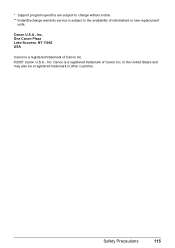
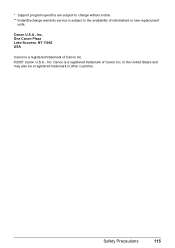
... are subject to change without notice. ** InstantExchange warranty service is subject to the availability of Canon Inc. ©2007 Canon U.S.A., Inc. in the United States and may also be a registered trademark in other countries.
One Canon Plaza Lake Success, NY 11042 USA
Canon is a registered trademark of Canon Inc. Canon U.S.A., Inc. Safety Precautions
115 Canon is a registered...
MX310 series Quick Start Guide - Page 123
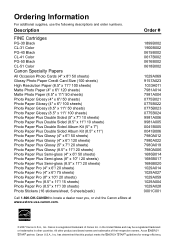
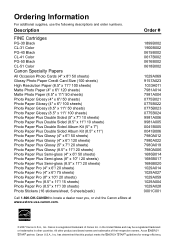
... 1686B014 1686B017 1686B020 1029A014 1029A027 1029A059 1029A004 1029A028 0001C001
© 2007 Canon U.S.A., Inc. Ordering Information
For additional supplies, use the following descriptions and... efficiency. Canon is a registered trademark of their respective owners. Description
FINE Cartridges
PG-30 Black CL-31 Color PG-40 Black CL-41 Color PG-50 Black CL-51 Color
Canon Specialty Papers...
MX310 series Easy Setup Instructions - Page 1


...machine and connect the other end to connect the external device.
Print Head Nozzles
Important • Do not touch ...protective tape gently.
RETURN" is
displayed on how to confirm and change the settings, refer to the Quick Start Guide. Next, turn .... Important If an unintended language is displayed on the Operation Panel to select the language for the Color FINE Cartridge, inserting it...
MX310 series Easy Setup Instructions - Page 2


... Registration screen appears, click Next. You will need to align the Print Head.
m When the PIXMA Extended Survey Program screen appears, confirm the message. n When the Installation completed successfully screen appears, ... You will begin identifying the printer port being used. QT5-1361-V02 © 2007 Canon Inc. and other countries. c Insert the Setup CD-ROM. Note If you want ...
Similar Questions
How Do I Change The Language On My Canon Inkjet Mp470
(Posted by nibroge 9 years ago)
How To Change Language On The Canon Mx700
(Posted by Chicada 10 years ago)
How To Change Date On Cannon Pixma Mx310
(Posted by dannyRan 10 years ago)
Changing Date And Time On Mx310
How does one change the date and time on a Canon MX310. I have gone through all of the keys and menu...
How does one change the date and time on a Canon MX310. I have gone through all of the keys and menu...
(Posted by ybtypea 12 years ago)
Canon Mx310 Printer And I Can't Find The Ink Settings To Change From All Color T
(Posted by catyoga 13 years ago)

