Canon MP470 Support Question
Find answers below for this question about Canon MP470 - PIXMA Color Inkjet.Need a Canon MP470 manual? We have 3 online manuals for this item!
Question posted by nibroge on August 3rd, 2014
How Do I Change The Language On My Canon Inkjet Mp470
The person who posted this question about this Canon product did not include a detailed explanation. Please use the "Request More Information" button to the right if more details would help you to answer this question.
Current Answers
There are currently no answers that have been posted for this question.
Be the first to post an answer! Remember that you can earn up to 1,100 points for every answer you submit. The better the quality of your answer, the better chance it has to be accepted.
Be the first to post an answer! Remember that you can earn up to 1,100 points for every answer you submit. The better the quality of your answer, the better chance it has to be accepted.
Related Canon MP470 Manual Pages
MP470 series Quick Start Guide - Page 2
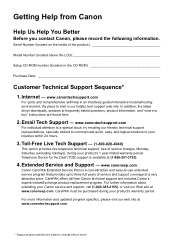
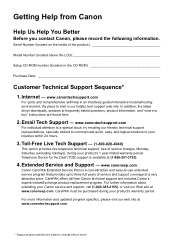
...our web site at (1-866-251-3752).
4. Telephone Device for the Deaf (TDD) support is our helpful tech...to communicate quick, easy, and logical solutions to change without notice. For further information about extending your ...Canon technical support and includes Canon's superb InstantExchange product replacement program. Getting Help from Canon
Help Us Help You Better
Before you contact Canon...
MP470 series Quick Start Guide - Page 4


... this manual may differ. and other countries. z "MultiMediaCard" is a trademark of the MultiMediaCard Association. z "Bluetooth" is a trademark of Bluetooth SIG, Inc.,U.S.A. One Canon Plaza Lake Success, NY 11042 Canon PIXMA MP470 series Photo All-in any guides or related documents are believed reliable, but the accuracy and completeness thereof are not guaranteed or warranted...
MP470 series Quick Start Guide - Page 5


... Photographs Directly from a Compliant Device 32 Printing Photographs Directly from a Compliant Device 32 About PictBridge Print Settings 34
Routine Maintenance 38 When Printing Becomes Faint or Colors Are Incorrect 38 Printing the ... Displayed on the LCD .57 LCD Cannot Be Seen At All 58 An Unintended Language Is Displayed on the LCD 58 Cannot Install the MP Drivers 59 Cannot Connect to...
MP470 series Quick Start Guide - Page 9


...settings (see "When Printing Becomes Faint or Colors Are Incorrect" on page 38 or "Cleaning ... cleaning (page 53) Bottom plate cleaning (page 54)
Device settings screen Print settings*1
Extended copy amount Wireless print settings...Language selection*1 Reset setting*1
*1 For details, refer to the User's Guide onscreen manual.
*2 Appears only when the optional Bluetooth unit is attached to "Changing...
MP470 series Quick Start Guide - Page 24


... and the ] button to increase it.
6 Press the Color button for color copying, or the Black button for black & white
copying.
Setting Items
You can change the tab, use the [ or ] button. z Depending...size, media type, and print quality are retained even if the machine is displayed. Note
z To change the copy settings such as page size, media type, image quality etc. For details, see "...
MP470 series Quick Start Guide - Page 29
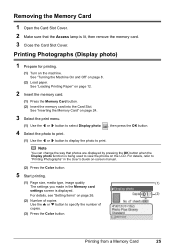
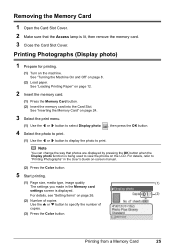
...button to display the photo to view the photos on the LCD. Note
You can change the way that the Access lamp is displayed. See "Loading Printing Paper" on -screen manual.
(2) Press the Color button.
5 Start printing.
(1) Page size, media type, image quality
(1)
The settings... to print. For details, see "Setting Items" on page 26.
(2)
(2) Number of
copies.
(3) Press the Color button.
MP470 series Quick Start Guide - Page 31


...to print for printing.
(7) Brightness Adjust brightness.
(8) Contrast Adjust contrast.
(9) Color hue Adjust color hue.
Captured info Prints information on photographs at the time of its shooting (Exif ...info) in sepia tones or with a frame on Canon Photo Stickers. (2) Vivid photo ...
MP470 series Quick Start Guide - Page 51


...the machine's performance. Note
z If a FINE Cartridge runs out of the nozzles. If either Color or Black FINE Cartridge, in order to dry out, and the machine may be necessary to ...Guide on-screen manual. „ Replacing FINE Cartridges
When FINE Cartridges run out of specified Canon brand FINE Cartridges. Do not leave the machine with both cartridges. To maintain optimal printing quality...
MP470 series Quick Start Guide - Page 62


... same error occurs, contact your Canon Service representative. An Unintended Language Is Displayed on the LCD
Cause
Action
The language you may also have to select a PictBridge compliant print mode on the machine.
z Check your Canon service representative as early as possible. (You will display a message. If a PictBridge compliant device is connected. LCD Cannot Be...
MP470 series Quick Start Guide - Page 63


...screen. If other disks are displayed.
In Windows XP, Click Start then My Computer. Double-click the CD-ROM icon on the PIXMA XXX screen (where "XXX" is a problem with the Setup CDROM. Note
To use the Run command to start automatically when ... described in your desktop to install the MP Drivers.
Installation does not start the setup program, specify your Canon service representative.
MP470 series Quick Start Guide - Page 65


... "Printed Surface Is Scratched/Paper Is Smudged" on page 63 z "Colors Are Uneven or Streaked" on -screen manual.
See also the sections ...device
To print from a wireless communication device
To print from a Wireless Communication Device" in this setting from a PictBridge compliant device.
* You cannot change the print quality setting when printing from your PictBridge compliant device...
MP470 series Quick Start Guide - Page 67


...performing Borderless Printing, print quality may also reduce print quality.
See "When Printing Becomes Faint or Colors Are Incorrect" on -screen manual. Inside of paper to set the Paper Thickness Lever to ... it.
For details, refer to perform Print Head Alignment using Photo Paper Pro or other Canon specialty paper.
See "Media Types You Cannot Use" on page 13. z Check to ...
MP470 series Quick Start Guide - Page 72


... is not correct, reinstall the MP Drivers or change the port setting according to the following instruction, "XXX" signifies your machine's name. (1)Log into a user account with Canon XXX Printer appearing in your setup sheet.
68
Troubleshooting Consult the reseller of the relay device for Print to the interface you are using . MP...
MP470 series Quick Start Guide - Page 74


... Scanning Unit (Printer Cover) on how to confirm the position of the device. For details on the machine.
When printing first after changing the media type, the message asking you can also press the OK button...center." „ Error No.: 2002 Is Displayed
Cause
PictBridge compliant device is almost full.
For errors on non-Canon PictBridge compliant devices, check the error message on...
MP470 series Quick Start Guide - Page 81


... Viewer
Note: The on-screen manual may not be installed. Specifications are subject to date with the Canon inkjet printer. The on-screen manual may not be displayed properly depending on your operating system or Help Viewer...version.
We recommend that you keep your system up to change without notice. We recommend that you keep your system up to date with Windows Update.
MP470 series Quick Start Guide - Page 86


... cause undesired operation.
If such changes or modifications should be made, you in new condition in its original container or (b) for a Class B digital device, pursuant to which the receiver is encouraged to try to correct the interference by the Canon USA repair facility or the ASF. A copy of your dated bill of the...
MP470 series Quick Start Guide - Page 88


...the balance of the problem. InstantExchange Service **
A Canon Customer Care Center or ASF technician will attempt to...-Saturday (excluding holidays) at 1-800-828-4040 z Telephone Device for the replacement Product (must be returned in the shipping ...state to state.
* Support program specifics are subject to change without charge by 3 p.m.
InstantExchange Service exchanges your Product...
MP470 series Quick Start Guide - Page 91
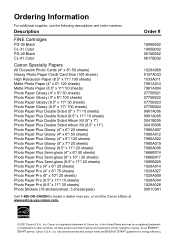
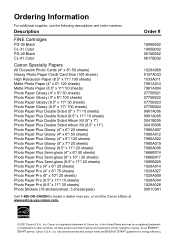
... may be a registered trademark
or trademarks in other product and brand names are trademarks of Canon Inc. Canon is a registered trademark of their respective owners.
Description
FINE Cartridges
PG-30 Black CL-31 Color PG-40 Black CL-41 Color
Canon Specialty Papers
All Occasion Photo Cards (4" x 8"/ 50 sheets) Glossy Photo Paper Credit Card Size...
MP470 series Easy Setup Instructions - Page 1


...Scanning Unit (Printer Cover) slightly to set the Scanning Unit Support back to select the language.
(2) Press the OK button. Please wait momentarily."
Confirm the included items against the ... over and install the software.
Important • Make sure that the procedure for the Color FINE Cartridge, inserting it gently.
Start Here
Easy Setup Instructions
1 Prepare the Machine
...
MP470 series Easy Setup Instructions - Page 2


...After software installation is displayed, make sure that the Power lamp stops flashing. m When the PIXMA Extended Survey Program screen appears, confirm the message.
If you are using Mac OS X v.10...the printer port being used. c Double-click the Setup icon. f When the list of Canon printers. "Macintosh" and "Mac" are misaligned or print quality is not satisfactory after installing ...
Similar Questions
How To Change Language On Canon Mx310
(Posted by munundime 9 years ago)
Canon Inkjet Mp470 Won't Scan Suddenly
(Posted by jzhALA 9 years ago)
How To Change Language On The Canon Mx700
(Posted by Chicada 10 years ago)
How Do You Connect A Canon Inkjet Mp470 Series Printer To The Internet
(Posted by Anonymous-105346 11 years ago)
Wireless Setup For Pixma Mp470
Good Evening, Can you please tell me how I can set up wieless for my Canon Pixma Mp470 printer? O...
Good Evening, Can you please tell me how I can set up wieless for my Canon Pixma Mp470 printer? O...
(Posted by dawnbre0667 11 years ago)

