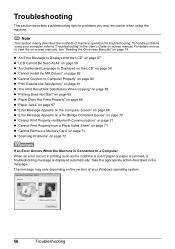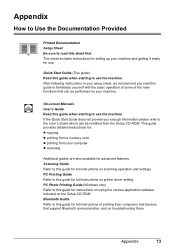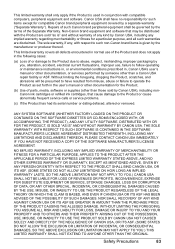Canon MP470 - PIXMA Color Inkjet Support and Manuals
Get Help and Manuals for this Canon item

Most Recent Canon MP470 Questions
How To Set Up Wireless Print On Canon Mp470
(Posted by jackjjal 9 years ago)
Canon Mp470 Won't Print, Just Feeds Paper
(Posted by schatron5 9 years ago)
Canon Mp470 Won't Scan 2013
(Posted by Silborder 9 years ago)
Canon Mp470 Scanner Function Will Not Open In Os 10.9.4.
I 've downloaded the new drivers and Navigator EX app with starters from the Canon site. It was work...
I 've downloaded the new drivers and Navigator EX app with starters from the Canon site. It was work...
(Posted by mamarella 9 years ago)
How To Setup Canon Mp470 On Wireless Network
(Posted by mukemzp 9 years ago)
Canon MP470 Videos
Popular Canon MP470 Manual Pages
Canon MP470 Reviews
We have not received any reviews for Canon yet.