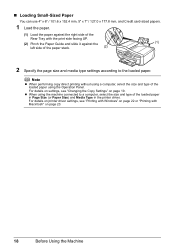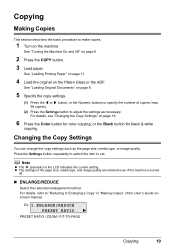Canon MX310 Support Question
Find answers below for this question about Canon MX310 - PIXMA Color Inkjet.Need a Canon MX310 manual? We have 2 online manuals for this item!
Question posted by catyoga on December 26th, 2010
Canon Mx310 Printer And I Can't Find The Ink Settings To Change From All Color T
The person who posted this question about this Canon product did not include a detailed explanation. Please use the "Request More Information" button to the right if more details would help you to answer this question.
Current Answers
Related Canon MX310 Manual Pages
Similar Questions
Why Won't My Canon Mx310 Printer Print After Replacing Ink
(Posted by Firrober 9 years ago)
How Do You Change The Ink In A Canon Mx310 Printer
(Posted by hiaz 10 years ago)
Is Mx310 Printer Compatible With Windows 7
(Posted by Anonymous-106450 11 years ago)
My Printer Doesn't Print In Color Anymore
What should I do ? Printer doesn't print in color anymore. Checked ink cartridges, they're all OK
What should I do ? Printer doesn't print in color anymore. Checked ink cartridges, they're all OK
(Posted by nrosemblit 11 years ago)
How To Canon Mf4150d Printer Copy Time Setting Change
(Posted by deepak06 11 years ago)