Canon MP830 Support Question
Find answers below for this question about Canon MP830 - PIXMA Color Inkjet.Need a Canon MP830 manual? We have 3 online manuals for this item!
Question posted by mrsecmik on September 21st, 2014
Mp830 Adf Won't Work With Scan
The person who posted this question about this Canon product did not include a detailed explanation. Please use the "Request More Information" button to the right if more details would help you to answer this question.
Current Answers
There are currently no answers that have been posted for this question.
Be the first to post an answer! Remember that you can earn up to 1,100 points for every answer you submit. The better the quality of your answer, the better chance it has to be accepted.
Be the first to post an answer! Remember that you can earn up to 1,100 points for every answer you submit. The better the quality of your answer, the better chance it has to be accepted.
Related Canon MP830 Manual Pages
User's Guide - Page 6


...printing from selected digital cameras, faxing, copying, and scanning.
Fax Driver Guide Refer to this guide for instructions on scanning operation and settings.
z "MEMORY STICK", "Memory ... guides as needed for full instructions on setting the fax driver. Model Name
K10270 (PIXMA MP830)
Trademarks
z "Windows" and "Internet Explorer" are trademarks of Microsoft Corporation, registered ...
User's Guide - Page 19
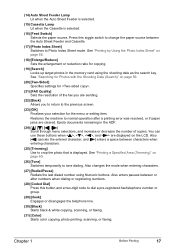
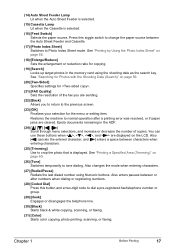
... the telephone line.
(30) [Black] Starts black & white copying, scanning, or faxing.
(31) [Color] Starts color copying, photo printing, scanning, or faxing. Press this button and a two-digit code to tone ...OK] Finalizes your selection for copying.
(19) [Search] Looks up target photos in the ADF.
(24 Scroll through menu selections, and increase or decrease the number of the fax you ...
User's Guide - Page 47
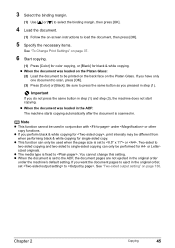
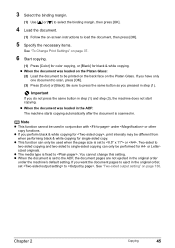
...sided to scan, press [OK].
(3) Press [Color] or [Black]. z When the document is scanned in the original order
under or other copy functions. z This function can only be used in the ADF: The machine...items.
See "To Change Print Settings" on page 37.
6 Start copying.
(1) Press [Color] for color copying, or [Black] for single-sided copy. z When the document was loaded on the Platen Glass:
(2)...
User's Guide - Page 50


...ADF: The machine starts copying automatically after the document is scanned in step (6), steps (7) and (8), the machine does not start copying. z When the document was loaded in the ADF... feature only when the page size is scanned in conjunction with other functions. See "...: (7) Load the second document to scan, press [OK] after the document...on the LCD when scanning, set to load ...
User's Guide - Page 54
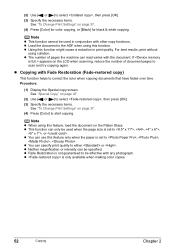
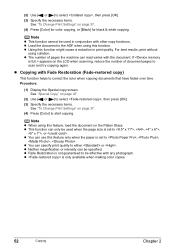
...color when copying documents that have faded over time.
z The number of document pages to , ,
, .
z Neither magnification or intensity can only be specified. z is set to scan ...and try copying again. Note
z This function cannot be effective with Fade Restoration (Fade-restored copy)
This function helps to either or . z Load the document in the ADF when using...
User's Guide - Page 110
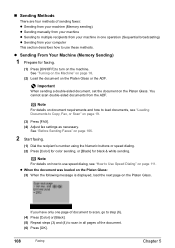
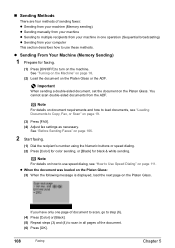
... to step (6). (4) Press [Color] or [Black]. (5) Repeat steps (3) and (4) to scan in all pages of sending faxes: z Sending from your machine (Memory sending) z Sending manually from your machine z Sending to multiple recipients from your machine in one operation (Sequential broadcasting) z Sending from the ADF.
„ Sending Methods
There are four methods of the...
User's Guide - Page 111


...Your Machine (Manual Sending)
Use manual sending if you hear a high-pitched signal, press [Color] for color sending, or [Black] for faxing." z You will need to execute the memory sending (... z When the document was loaded in the ADF: The machine starts sending automatically after the document is scanned in the ADF after pressing [Stop/Reset] during scanning, appears on the LCD.
Note
z To ...
User's Guide - Page 113


... one recipient.
z When the document was loaded in the ADF:
The machine starts sending automatically after the document is scanned in. If you press [Stop/Reset], sending to register ...available only when the recipient's fax machine supports color faxing.
You cannot cancel sending to only one page of document to scan, go to step (6). (4) Press [Color] or [Black]. (5) Repeat steps (3) ...
User's Guide - Page 132


...insert or remove USB cables when scanning images with the machine connected to ..., exit the Image Capture, then start scanning when [Color] or [Black] is automatically started. ...Capture] menu. Important
If you press [Color] or [Black] on the machine. Select...scan documents to turn on how to the Scan Guide.
„ Scanning...page 20.
130
Scanning Images
Chapter 7 For detailed operations of the MP...
User's Guide - Page 133
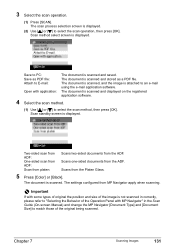
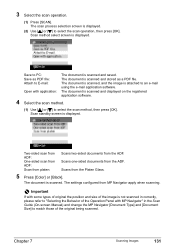
...) and change the MP Navigator [Document Type] and [Document Size] to select the scan operation, then press [OK].
The settings configured from the Platen Glass.
5 Press [Color] or [Black].
Scans from MP Navigator apply when scanning.
Scans one-sided documents from the ADF.
Save to PC: Save as a PDF file.
Important
If with MP Navigator" in...
User's Guide - Page 161


...Fax is Slow / USB 2.0 Hi-Speed Connection Does Not Work" on page 183
z "When You Connect to the on... z "Ink Does Not Come Out/Printing is Blurred/Colors are Wrong/White Streaks/Straight Lines are displayed on the..., the Screen Shows the Warning Message "This device can perform faster" or "High-SPEED USB Device Plugged into nonHigh-SPEED USB Hub"" on page...Problems Scanning" on -screen manuals.
User's Guide - Page 204
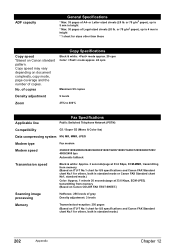
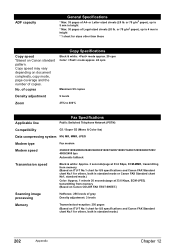
...chart No1, standard mode.)
Color: Approx. 1 minute 20 seconds/page at 33.6 Kbps, ECM-JPEG, transmitting from memory (Based on Canon COLOR FAX TEST SHEET.)
Scanning image processing
Halftones: 256 ...
ADF capacity
General Specifications
* Max. 35 pages of copies. Copy speed may vary depending on Canon standard pattern. of copies
Copy Specifications
Black & white: mode approx. 29 cpm Color:...
Service Manual - Page 5


... Grayscale Printing via Computer 3-5. Duplex Printing via Computer 3-3. FAQ (Problems Specific to the MP830 and Corrective Actions)
Part 3: APPENDIX 1. CONNECTOR LOCATION AND PIN LAYOUT 2-1. PIXMA MP830 SPECIFICATIONS MACHINE TRANSPORTATION
Part 2: TECHNICAL REFERENCE 1. Normal Color Printing via Computer 3-4. Card Slot Board 2-5. Card Direct Printing 3-7. Camera Direct Printing...
Service Manual - Page 8


...first. (I) Print volume: 19,000 pages
Fax 1,500 character pattern Black 1,500 character pattern Color A4, 7.5% duty per color pattern
A4, photo, borderless printing 4 x 6, photo, borderless printing Postcard, photo, borderless... feed roller cleaning CD / DVD print position adjustment*1 Bottom plate cleaning
Scanning area cleaning
ADF cleaning
ASF sub-
When the paper fed from the ASF is not ...
Service Manual - Page 17


... paper guide properly. -
Confirm that the LCD is displayed without any . - carriage unit. scanning unit, or - between the ADF PWB and the logic board.
- speaker, or
- logic board. print head*1, or
-...confirm that no color ejected.
- Replace the
- logic board. No sound from the purge unit caps, if any segments missing. - Confirm the connection between the scanning unit and the ...
Service Manual - Page 18


...oil off the timing slit disk film - logic board.
Replace the
- between the scanning unit and the logic
board. - print head*1. Replace the - carriage unit, or ... film - logic board. scanning unit, or - Replace the -
Color hue is incorrect.
ink tank, or -
timing slit strip film, - Confirm the connection between the ADF PWB and the logic board...
Service Manual - Page 58


...hex. 56. Number of communication pages at each communication speed is indicated in servicing the MP830 33. Card Direct print pages: Photo Paper Plus Glossy (4 x 6, 5 x 7,... pages: Fast Photo Paper (4 x 6, 5 x 7, Japanese post card, A4/Letter) 43. Scan count by scanning gradation (grayscale, color) 47. Print head temperature (CL) 58. Sticker sheets fed 36. Card Direct print pages: Photo...
Service Manual - Page 65


... dots.
(3) High-speed print and copy Print speed: Approx. 36 sec. The MP830 provides excellent super-photo print quality without graininess at the maximum resolution of 9,600 dpi... color STN LCD The color tilt LCD offers higher visibility (176 x 132 pixels, approx. 65,000 colors).
(8) 2,400 x 4,800 dpi high-resolution CCD scanner
(9) ADF (Automatic Document Feeder) Up to that of a 6-color machine...
Service Manual - Page 80


PIXMA MP830 SPECIFICATIONS
Type Paper feeding method Resolution
Throughput (target value)
Printing direction Print width Interface ASF stacking capacity Cassette stacking capacity Paper weight
Detection functions
Acoustic noise
Environmental requirements
Desktop serial color inkjet... (plain paper)
Scanning unit open )
Available..., Supported camera direct printing device, Presence of CD / DVD...
Service Manual - Page 84


... Original
Type
Print head
Ink color Ink tank Weight (Net) Supply method Part number
Single head with 5 removable ink tanks (each color) Pigment-based BK:
512...
Model name and destination
Pigment-based ink PGI-5BK BCI-9BK CLI-8BK
PIXMA MP830
Other than Japan
O
X
O
PIXUS MP830 Japan
X
O
X
CLI-8C O X
CLI-8M O X
Dye...Scanning width Dialing
Networking
203.2 mm (A4, LTR) 208 mm (A4), 214 mm (LTR...
Similar Questions
How To Scan In Color On Canon Mf4370dn
(Posted by joskgl 9 years ago)
My Cannon Mp830 Scanner Won't Work In Windows 7
(Posted by cjcasasiz 10 years ago)
How To Work Scan Mode On Canon Mx310
(Posted by kiko0ss 10 years ago)
Canon Mp 830 Scanner Is Not Working .
Canin Mp830 Scanner Is Not Working. Always I Get The Message Says(release The Scanner Lock Switch An...
Canin Mp830 Scanner Is Not Working. Always I Get The Message Says(release The Scanner Lock Switch An...
(Posted by jackfox 11 years ago)
Is This Printer Able To Print On Postcard Stock
I have a canon mp830 printer and I am trying to print words on a postcard stock. will i be able to u...
I have a canon mp830 printer and I am trying to print words on a postcard stock. will i be able to u...
(Posted by infinityboutique 11 years ago)

