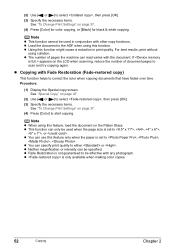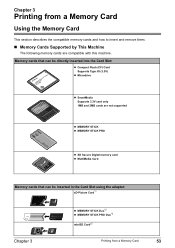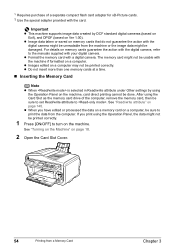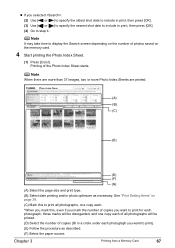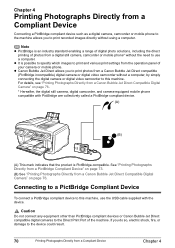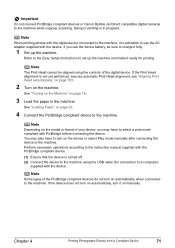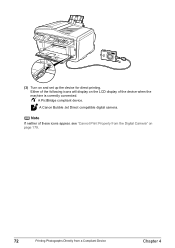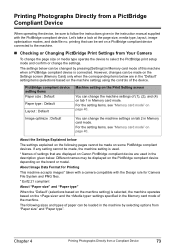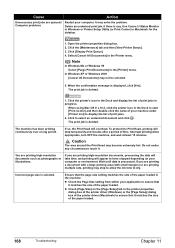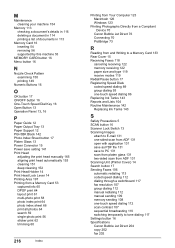Canon MP830 Support Question
Find answers below for this question about Canon MP830 - PIXMA Color Inkjet.Need a Canon MP830 manual? We have 3 online manuals for this item!
Question posted by infinityboutique on February 21st, 2013
Is This Printer Able To Print On Postcard Stock
Current Answers
Answer #1: Posted by tintinb on March 27th, 2013 12:37 AM
- Printable CD/DVD disk,
- Cards,
- Envelopes,
- Transparencies,
- Plain paper,
- Photo paper
Read the full specifications here:
http://reviews.cnet.com/multifunction-devices/canon-pixma-mp830/4507-3181_7-31785803.html
If you have more questions, please don't hesitate to ask here at HelpOwl. Experts here are always willing to answer your questions to the best of our knowledge and expertise.
Regards,
Tintin
Related Canon MP830 Manual Pages
Similar Questions
Prints with large spaces and missing areas after jammed paper was removed from top feeder. Have perf...
It will print test pages but just puts out blank sheets when trying to print from a computer. Does i...
I dont want to use black and color for printing. Is there a way to set this
We installed (4) new #8 ink cartridges. How can we remedy this problem?Thanks,David Westfield