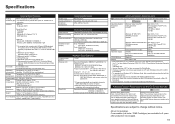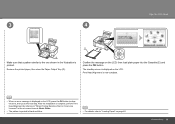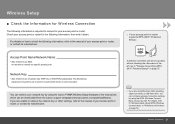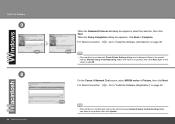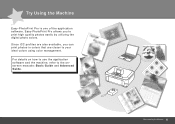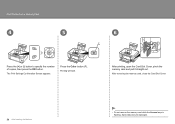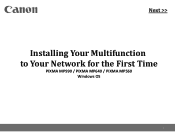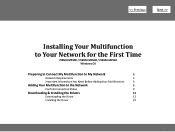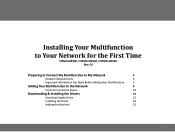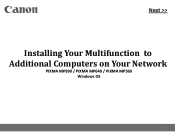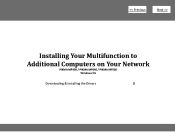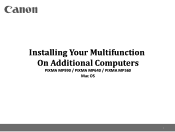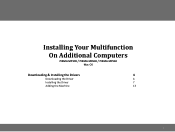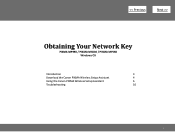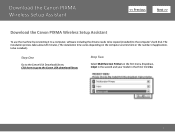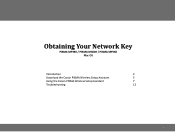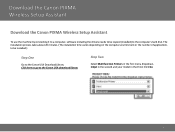Canon MP990 Support Question
Find answers below for this question about Canon MP990 - PIXMA Color Inkjet.Need a Canon MP990 manual? We have 8 online manuals for this item!
Question posted by jssmith15 on August 24th, 2013
I Have A Pixma Mp990 Inkjet And It Will Not Print From The Computer.
Current Answers
Answer #1: Posted by SoCalWoman on August 24th, 2013 4:02 PM
Since the printer issue is occurring with more than one device, I would have to agree with you. The problem seems to stem from the printer's end.
If not done so already, you may want to start with using a different printer cable to connect with your computer. If this works then you know the issue was due to a faulty cable.
Otherwise, you may want to Reset the printer. This clears the print buffer and resets certain sensors which may be stuck in a particular mode.
Follow these steps to reset the printer:
- Turn the printer off with the Power button (if available).
- Disconnect the data cable from the printer (not applicable for WiFi).
- Unplug the printer's power cord for approximately 10 minutes, and then plug it back in.
- Reconnect the data cable (not applicable to WiFi)
- Turn the printer back on.
If you still have a problem connecting the printer with computer, you can go to Canon's Support Website here:
<a href="http://www.usa.canon.com/cusa/support/consumer/printers_multifunction/pixma_mp_series/pixma_mp990?CMD=MIXED_SEARCH&mName=PIXMA+MP990&mType=PIXMA+MP&pageKeyCode=ekbresults&searchString=cant+print+from+computer&BASIC_SEARCH_CURRENT_TOPIC_ID=1058&BASIC_SEARCH_CURRENT_TOPIC_TYPE=0&RESULTS=RELEVANCE&RELEVANCE_START=1&RELEVANCE_COUNT=25&CONFIGURATION=1011&PARTITION_ID=1&TIMEZONE_OFFSET=null&USERTYPE=1&isSecure=false"rel="nofollow">Canon Support Page - Pixma MP990</a>
Once there, you will read different headings relevant to your issue, and on what you can do to try and resolve this for your Printer's Make and Model.
Hope this helps
Much appreciation to those who acknowledge our members for their contribution toward finding a solution.
~It always seems impossible until it is done~
Nelson Mandela
Related Canon MP990 Manual Pages
Similar Questions
Yellow caution light is on. All cartridges light up - all new.Never had a problem with this printer ...
The page does not scan as one. It gets divided on several pages. how can I reset or make so that it ...
Hi. Can you confirm if our relatively new Canon MP990 will print using AirPrint with our new iPad?