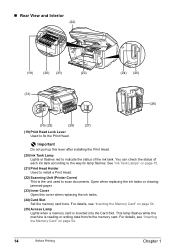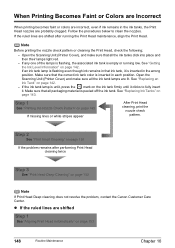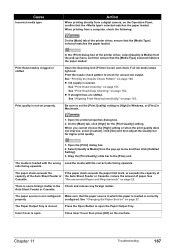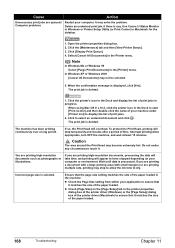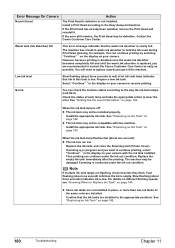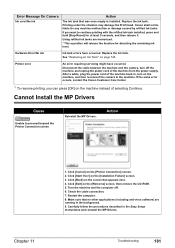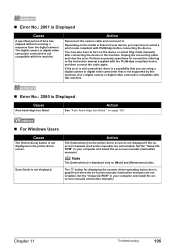Canon MP830 Support Question
Find answers below for this question about Canon MP830 - PIXMA Color Inkjet.Need a Canon MP830 manual? We have 3 online manuals for this item!
Question posted by angiesims on August 22nd, 2010
My Mp830 Printer Is Stating We Have Incorrect Print Heads (error 5200).
We installed (4) new #8 ink cartridges. How can we remedy this problem?Thanks,David Westfield
Current Answers
Related Canon MP830 Manual Pages
Similar Questions
Mp830 Printer Won't Print Black On Replacement
(Posted by sfsszeke 9 years ago)
Why Do I Keep Getting A Print Head Error On My Canon Mp610
(Posted by Rackhamtr 9 years ago)
Error Message 'type Of Print Head Is Incorrect. Install Correct Print Head'
After not using printer a couple months, got that error message. I have already tried remove/replace...
After not using printer a couple months, got that error message. I have already tried remove/replace...
(Posted by spencerashaw 10 years ago)
Is This Printer Able To Print On Postcard Stock
I have a canon mp830 printer and I am trying to print words on a postcard stock. will i be able to u...
I have a canon mp830 printer and I am trying to print words on a postcard stock. will i be able to u...
(Posted by infinityboutique 11 years ago)
Canon Mx700 Error Message Incorrect Print Head
my canon pixma mx700 says print head incorrect install correct print head
my canon pixma mx700 says print head incorrect install correct print head
(Posted by LDawkins 11 years ago)